Navigating the Home Page
Introduction
The Pharmacy Display Home Page consists of three main sections:
-
Top Navigation Bar - Helps you quickly and easily move from screen to screen. See Top Navigation Bar.
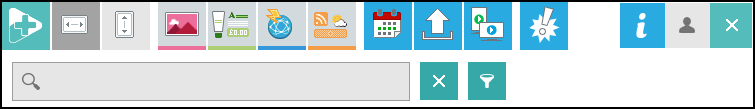
-
Content Library - Contains all content uploaded by Cegedim and created by you. See Content Library
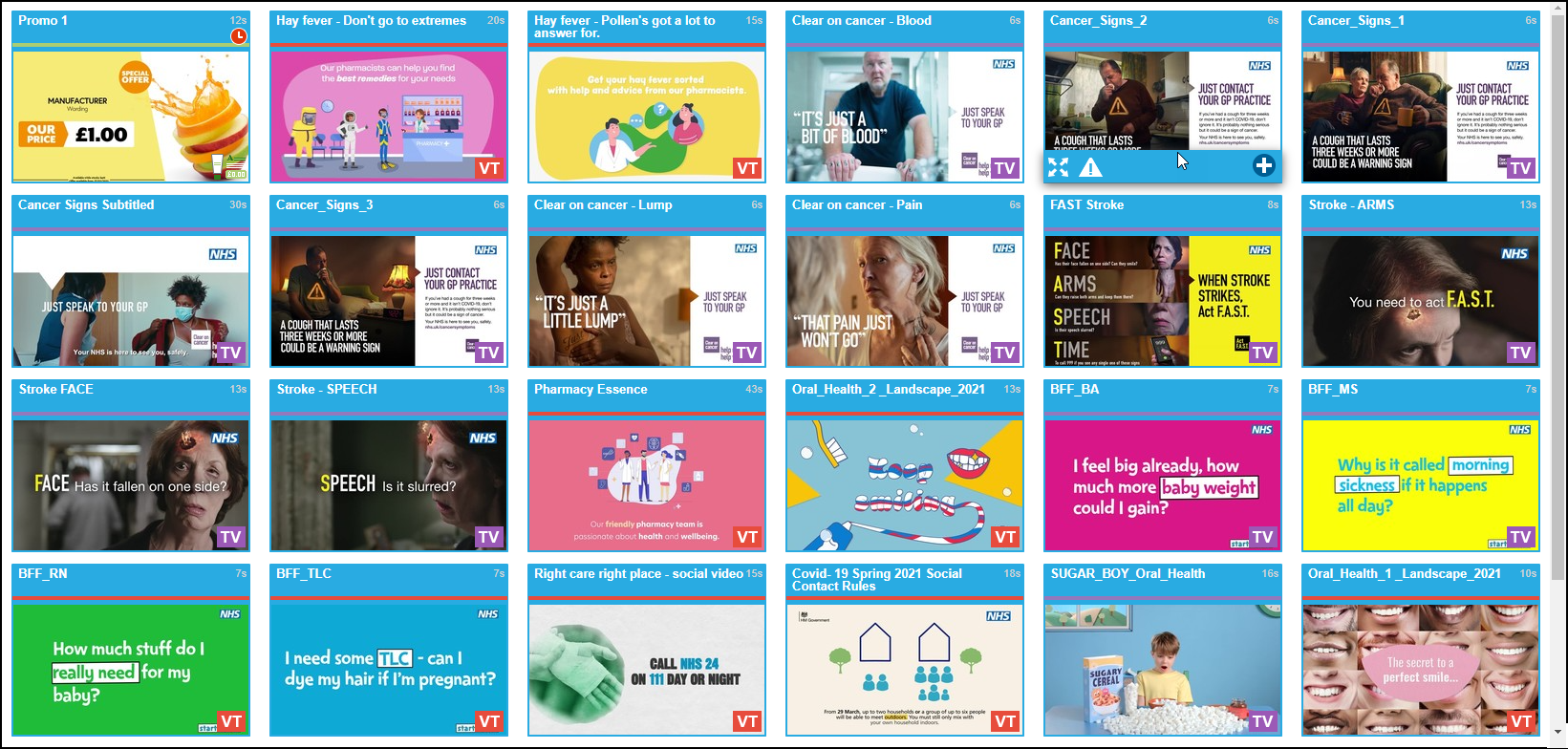
-
Scene Management - Helps you create and manage all scenes in Pharmacy Display. See Scene Management.
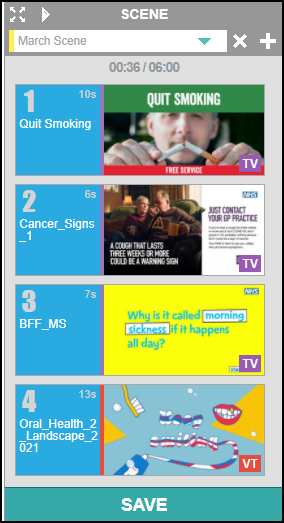
View the following video to see how to navigate Pharmacy Display Home Page:
Navigating the Home Page (0:58)