Adding Information
To add information to a template:
-
Select the pane you wish to add the information to.
-
Select the Information you wish to add. Each option is outlined below:
-
 - Horoscope
- Horoscope -
 - RSS Feed
- RSS Feed -
 - Weather
- Weather -
 - Animated advertisement
- Animated advertisement -
 - Retail templates
- Retail templates -
 - Personal image
- Personal image -
 - Calendar
- Calendar -
 - Free text
- Free text -
 - Air quality
- Air quality
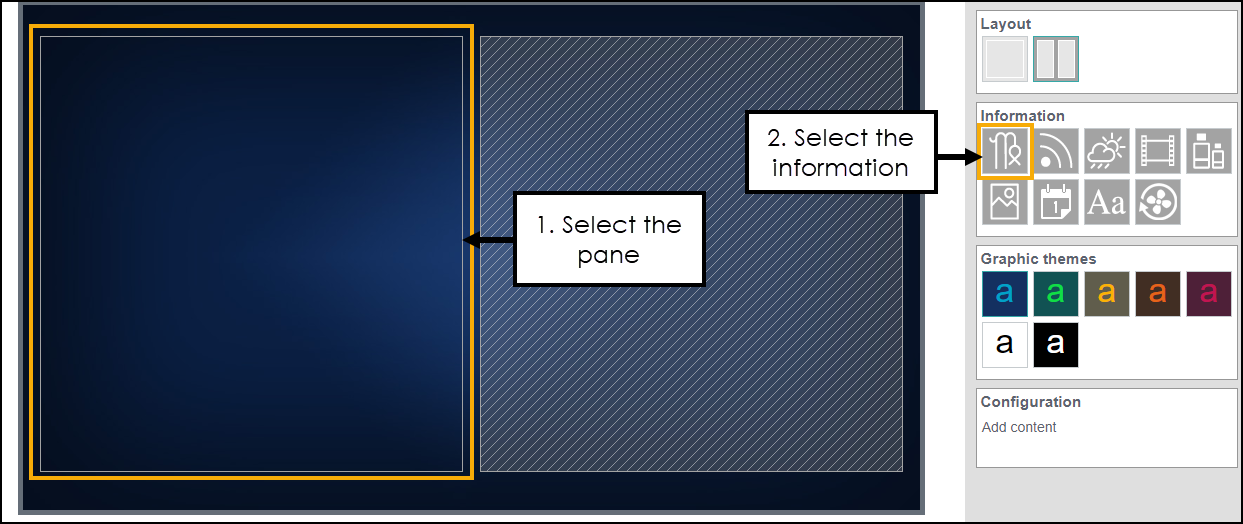
-
-
The template updates.
 .
.