Adding Retail Content with Offer Dates to a Scene
When adding a Retail Template which has offer dates set to a Scene in Pharmacy Display a clock icon displays:
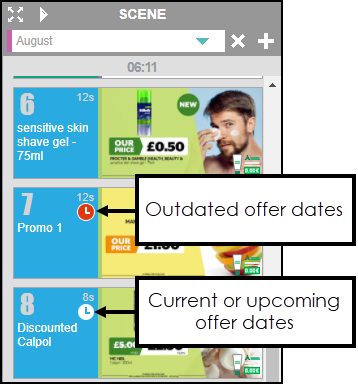
-
 - Current or upcoming offer dates.
- Current or upcoming offer dates. -
 - Turns red on the day of expiration, either update the Retail Template or remove the content from the scene.
- Turns red on the day of expiration, either update the Retail Template or remove the content from the scene.
See Customising your template for more information on how to set offer dates.
Note – To print this topic select Print  in the top right corner and follow the on-screen prompts.
in the top right corner and follow the on-screen prompts.