Unclaimed ePrescriptions - Scottish Pharmacies only
The Unclaimed ePrescriptions tile displays the number and combined estimated total reimbursement value of dispensed prescriptions which have not been claimed across all of your Scottish stores. This information updates hourly to provide an up to date figure for all pharmacies:
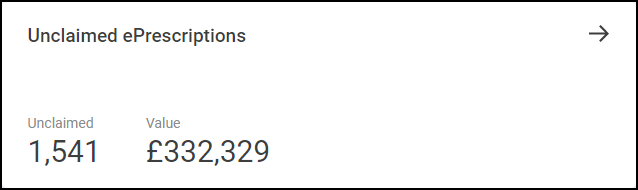
Select the tile to open the Unclaimed ePrescriptions screen:
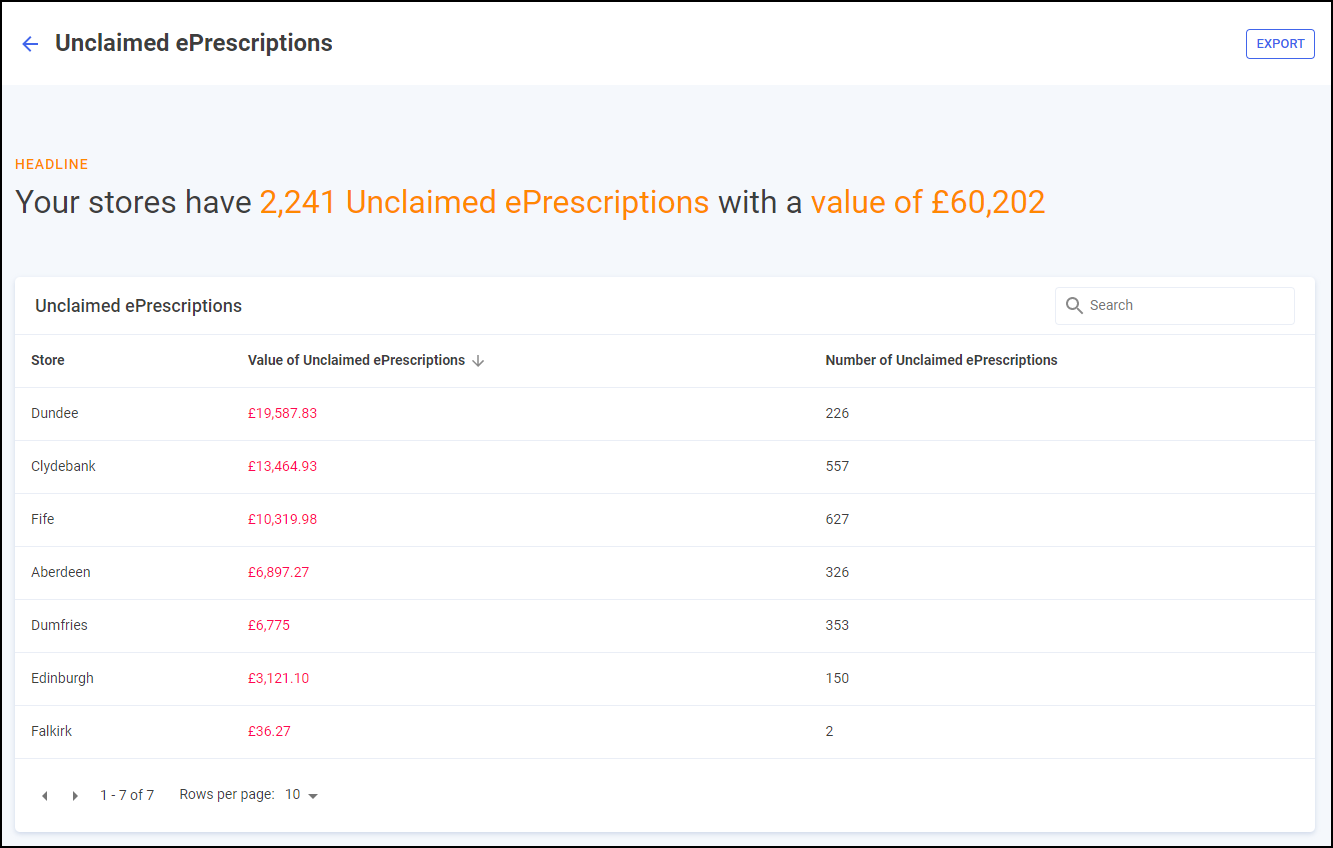
Unclaimed ePrescriptions Headline
The Unclaimed ePrescriptions headline provides a dynamic summary of the unclaimed prescriptions across your Scottish stores:

Unclaimed ePrescriptions Table
The Unclaimed ePrescriptions table displays the financial performance of each store in your group in ranked order:
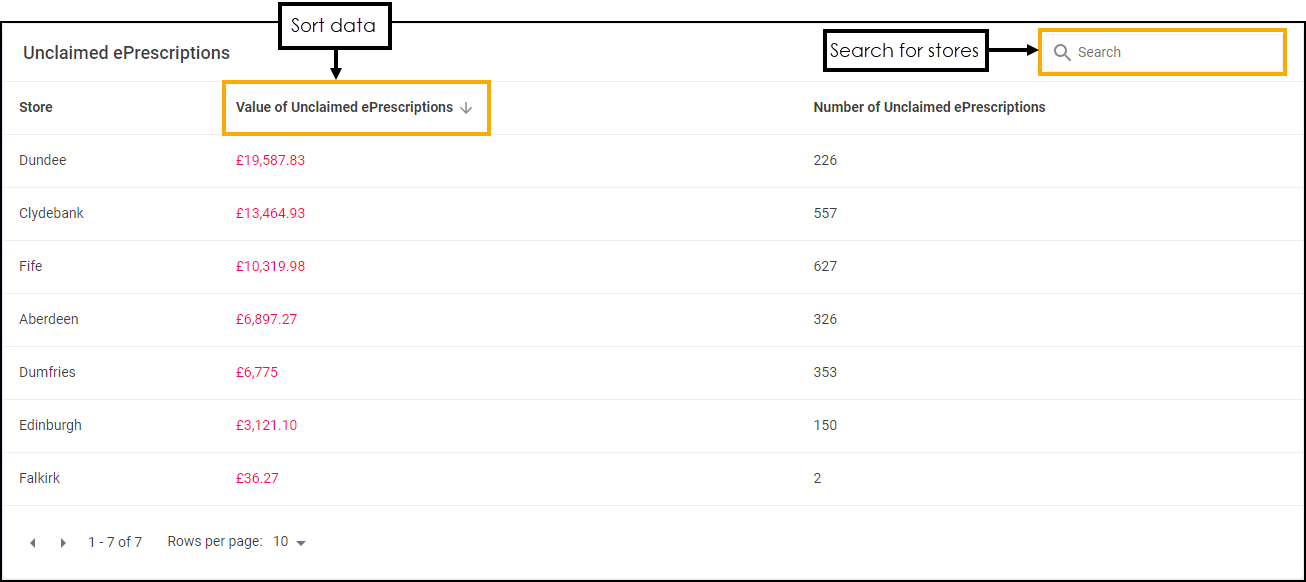
You can perform the following actions from this screen:
-
Search - To search for an individual store, simply enter the store name in Search
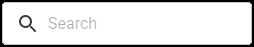 and the table updates as you type.
and the table updates as you type. -
Sorting Data - Select any header to sort stores by the chosen header, for example, select Value of Unclaimed ePrescriptions to sort pharmacies by the value of unclaimed ePrescriptions. You can sort ascending or descending as required.
Exporting Data
To export Unclaimed ePrescriptions data within your group to a CSV file:
-
From the Unclaimed ePrescriptions screen select EXPORT
 :
:
-
The CSV file saves to your local Downloads folder.
Training Tip - To view the Downloads folder, open Windows File Explorer, and then locate and select Downloads. A list of your recently downloaded files displays.