New Medicine Service (NMS) Active - English Pharmacies only
The NMS Active screen provides an overview of the active New Medicine Service (NMS) consultations across all stores in your group:
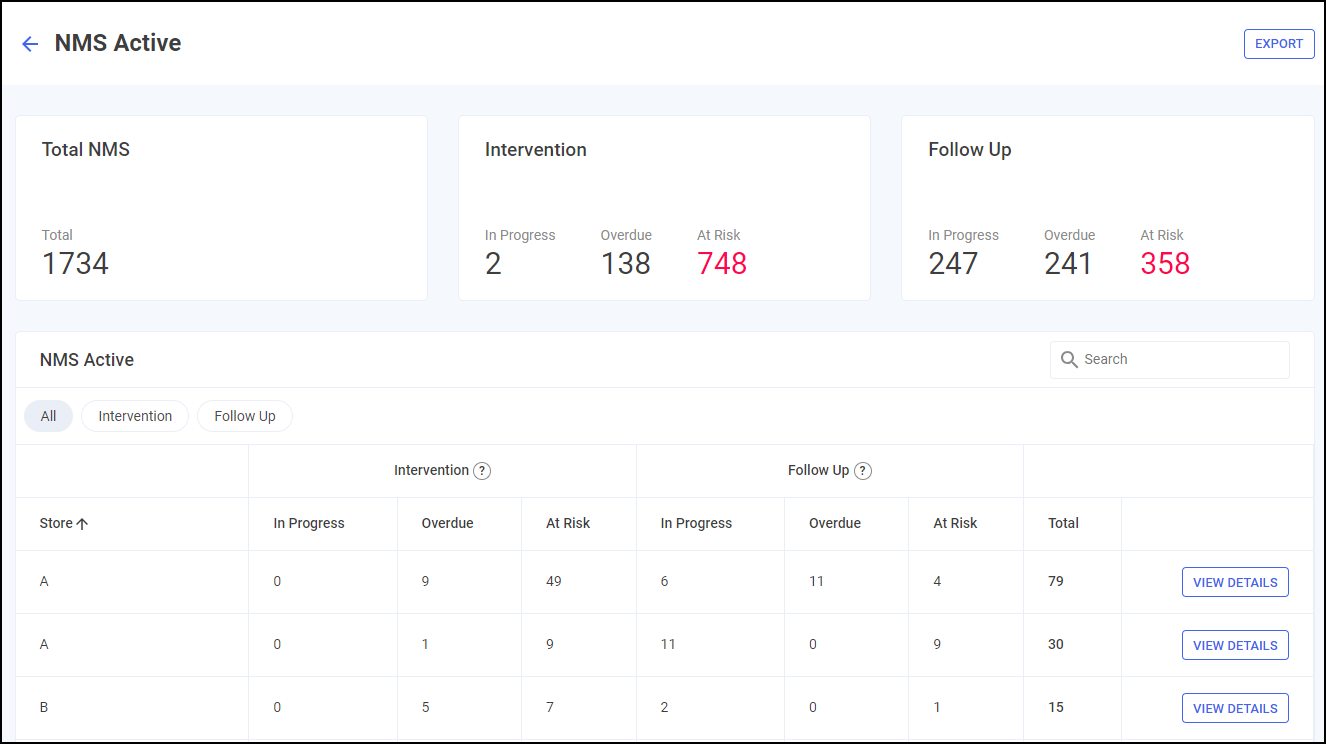
The NMS Active screen contains:
-
Total Referrals - A tile that displays the total number of active NMS consultations in your group where the Engagement stage is complete.
-
Intervention - A tile that displays totals of the active NMS consultations that are currently in the Intervention stage:
-
In Progress - Displays the number of NMS consultations that are currently at the Intervention stage but not yet Overdue or At Risk.
-
Overdue - Displays the number of NMS consultations that are currently at the Intervention stage with a scheduled intervention date in the past.
-
At Risk - Displays the number of NMS consultations that are currently at the Intervention stage where it has been more than 12 days since the completion of the Engagement stage.
-
-
Follow Up - A tile that displays totals of the active NMS consultations that are currently at the Follow Up stage:
-
In Progress - Displays the number of NMS consultations that are currently at the Follow Up stage but not yet Overdue or At Risk.
-
Overdue - Displays the number of NMS consultations that are currently at the Follow Up stage with a scheduled follow up date in the past.
-
At Risk - Displays the number of NMS consultations that are currently at the Follow Up stage where it has been more than 19 days since the completion of the Intervention stage.
-
NMS Active Table
The NMS Active table displays an overview of NMS consultations for each store in your group:
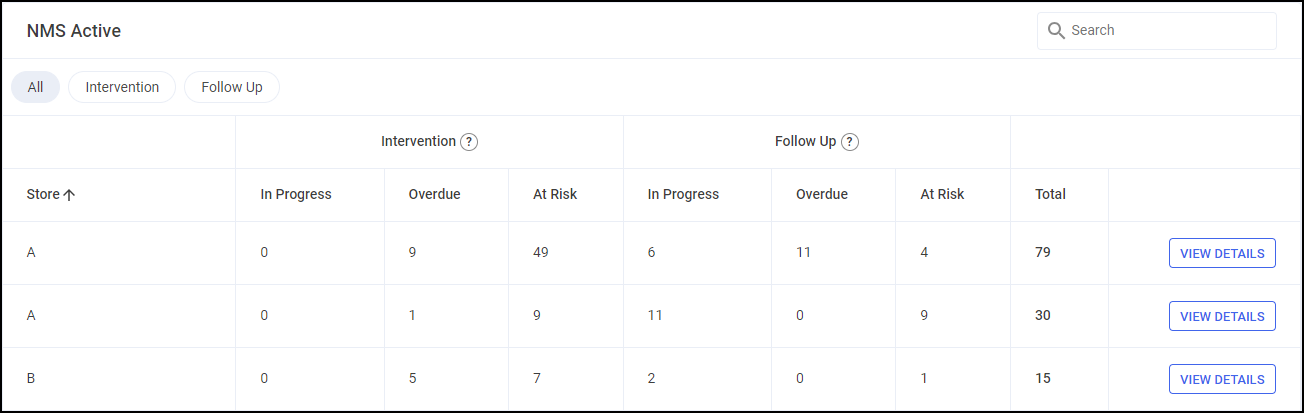
-
Store - The store name.
-
Intervention:
-
In Progress - The number of active NMS consultations that are currently at the Intervention stage.
-
Overdue - The number of Overdue NMS consultations at the Intervention stage where the scheduled date has passed.
-
At Risk - The number of At Risk NMS consultations at Intervention stage exceeding 12 days since the Engagement stage.
-
-
Follow Up:
-
In Progress - The number of active NMS consultations that are currently at the Follow Up stage.
-
Overdue - The number of Overdue NMS consultations at the Follow Up stage where the scheduled date has passed.
-
At Risk - The number of At Risk NMS consultations at Follow Up stage exceeding 12 days since the Engagement stage.
-
-
Total - The number of active NMS consultations in your group where the Engagement stage is complete.
-
View Details - Enables you to drill down to store level to view a breakdown of active NMS consultations.
See New Medicine Service (NMS) Active Store Details for more information.
Filtering and Sorting the Data
You can filter and sort the NMS Active table using the following:
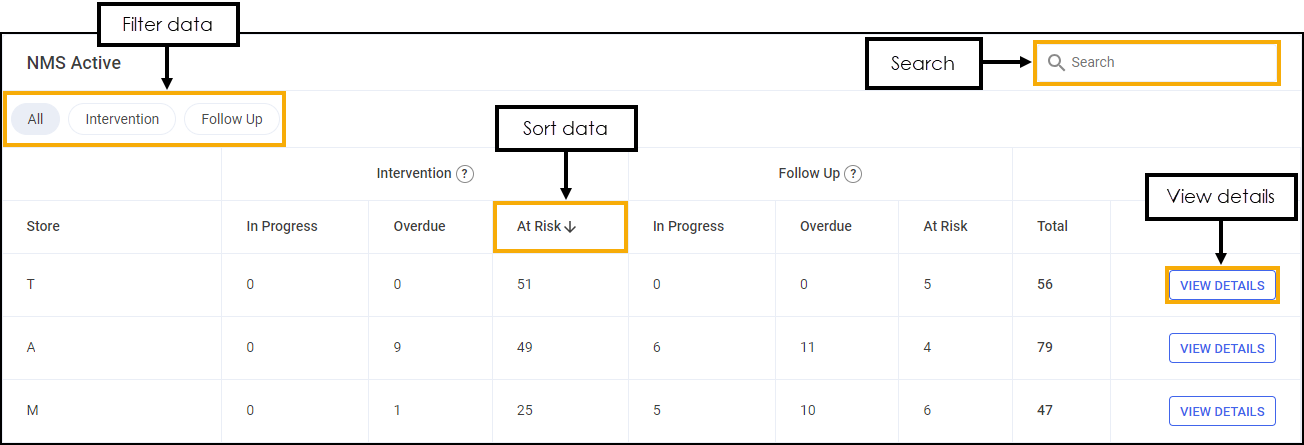
-
Search - To search for an individual store, simply enter the store name in Search
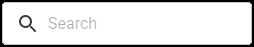 and the table updates as you type.
and the table updates as you type. -
Filter Data - Select from All, Intervention and Follow Up to filter the data that displays.
- Sort Data - To sort the order the data displays, select the column heading, for example, select Total Referrals to sort the stores by the total number of active NMS consultations.
-
View Details - Select to drill down to the store level and display a breakdown of active NMS consultations.
See New Medicine Service (NMS) Active Store Details for more information.