New Medicine Service (NMS) Targets - English Pharmacies only
The NMS Targets screen provides an overview of New Medicine Service (NMS) targets for all stores in your group. It allows you to set and achieve realistic NMS targets for each of your stores, helping you to easily track your progress through the current month:
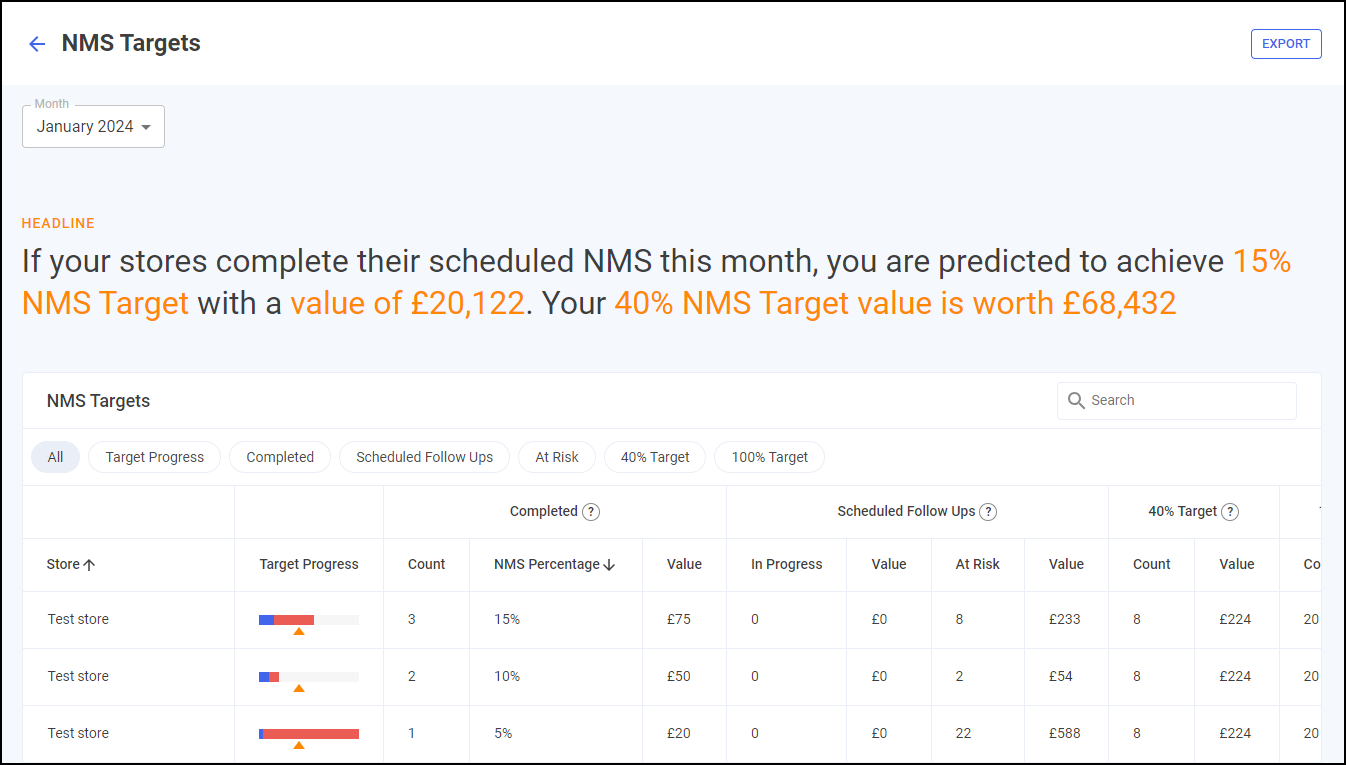
Time Frame
To filter the data that displays on the NMS Targets screen, simply select from the available list:
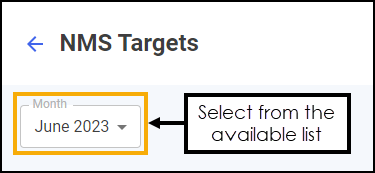
NMS Targets Headline
The NMS Targets headline provides a dynamic summary of the NMS targets for the selected month:
-
If the current month is selected the headline displays the predicted target and the next band value target:
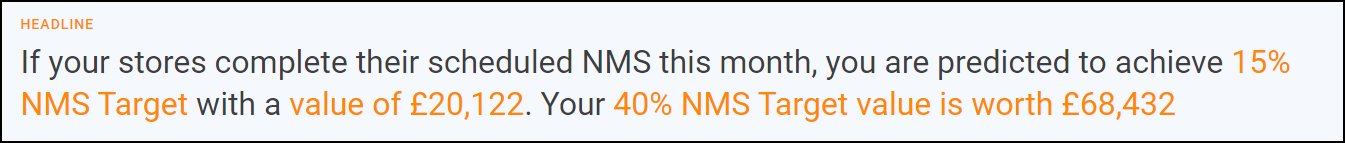
In this example:
-
Your stores are currently predicted to complete 15% of the NMS services available, providing a predicted value of £20,122.
-
If your stores reach the 40% NMS band value target, they could generate £68,432.
Training Tip - If your stores reach the 40% target the 50% value displays and so on.Note - The predicted income is based on an automated model to predict your items claimed for the month. The income is then based on the NMS Tariff, see New Medicine Service (NMS) Band Tariff for details. -
-
If a previous (completed) month is selected the headline displays the completed NMS percentage, the number of completed NMS consultations and the income:
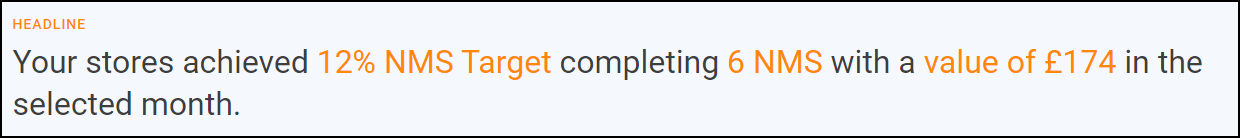
In this example:
-
Your stores have completed 12% of the NMS services available, completing 6 NMS consultations which provide a value of £174.
-
NMS Targets Table
The NMS Targets table displays the NMS performance of each store in your group:
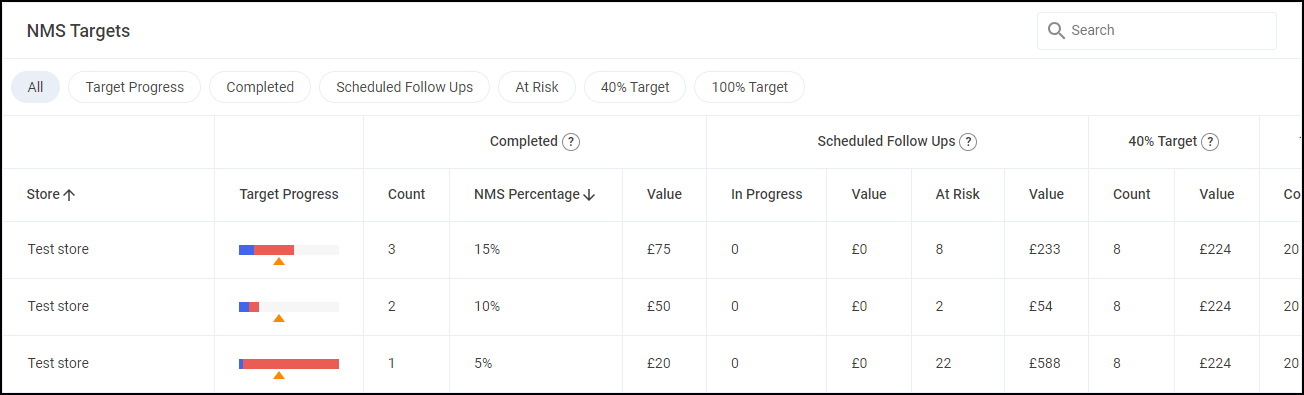
-
Store - Displays the store name.
-
Target Progress - Displays the target progress as a bar. The full bar represents the 100% NMS band target and the orange marker represents the 40% target point. Hover over the bar to display a breakdown of the statistics as a tooltip:
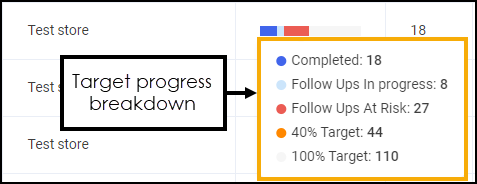
-
Completed:
-
Count - Displays the number of completed NMS consultations taken from live Pharmacy Services data.
-
NMS Percentage - Displays the real time percentage of completed NMS consultations for the selected calendar month.
-
Value - Displays the predicted income based on the number of completed NMS consultations.
-
-
Scheduled Follow Ups:
-
In Progress - Displays the number of NMS consultations in the Follow Up stage, scheduled before the end of the selected calendar month, that are In Progress or Overdue.
-
Value - Displays the predicted income from the scheduled Follow Up consultations that are In Progress or Overdue.
-
At Risk - Displays the number of At Risk NMS consultations that are in the Follow Up stage with more than 19 days since the completion of the Intervention stage.
-
Value - Displays the predicted income from the scheduled Follow Up consultations that are At Risk.
-
-
40% Target:
-
Count - Displays the number of NMS consultations required to reach the 40% NMS band target.
-
Value - Displays the predicted income if the stores reach the 40% target.
-
-
100% Target:
-
Count - Displays the number of NMS consultations required to reach the 100% NMS band target.
-
Value - Displays the predicted income if the stores reach the 100% target.
-
Select from All, Target Progress, Completed, Potential, At Risk, 40% Target and 100% Target to filter the data that displays:
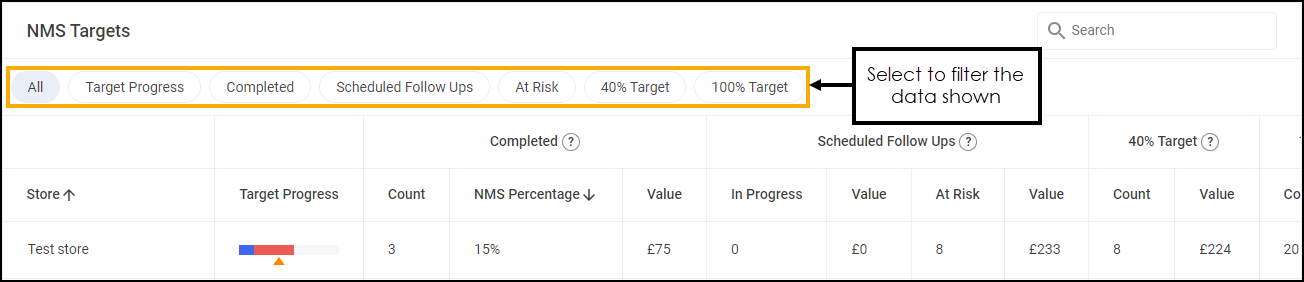
100% Target Reached
Should a store reach the 100% NMS band target based on the predicted items claimed, the Completed Count displays in green and the two Scheduled Follow Ups - Value amounts display in red. This is to highlight that they have reached the 100% NMS band target and so they are not paid for any more NMS consultations that they carry out:
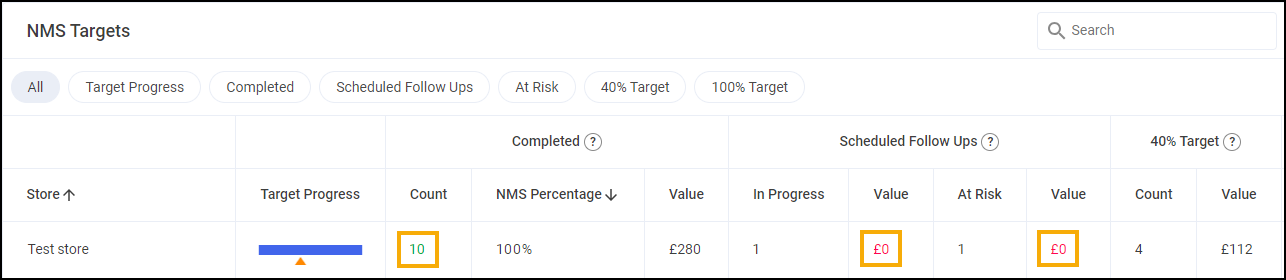
Searching, Sorting and Exporting NMS Targets Data
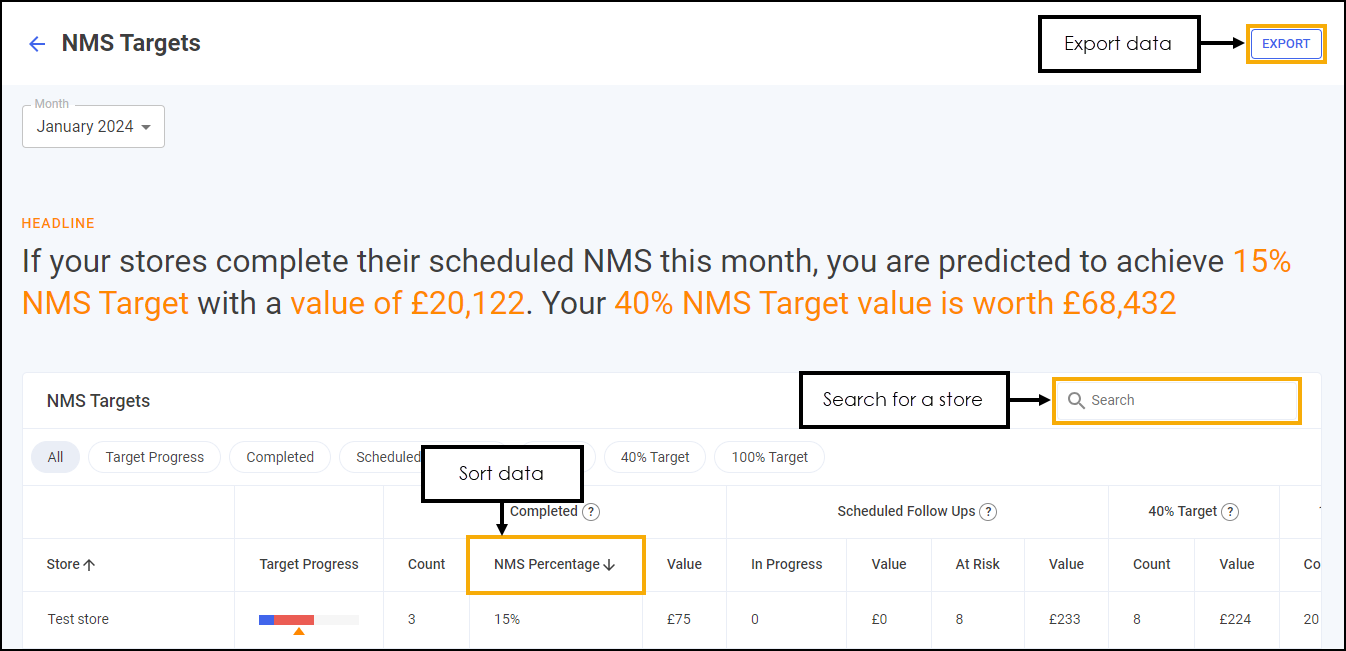
-
Search - To search for an individual store, simply enter the store name in Search
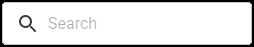 and the table updates as you type.
and the table updates as you type. -
Sorting Data - Select any header to sort your pharmacies by the chosen column, for example, select Count under Completed to sort pharmacies by the number of completed NMS consultations. You can sort ascending or descending as required.
-
Exporting Data - To export the NMS Targets data to a CSV file, simply select EXPORT
 to export the CSV file to your local Downloads folder. Training Tip - To view the Downloads folder, open Windows File Explorer, locate and open Downloads. A list of your recently downloaded files display.
to export the CSV file to your local Downloads folder. Training Tip - To view the Downloads folder, open Windows File Explorer, locate and open Downloads. A list of your recently downloaded files display.