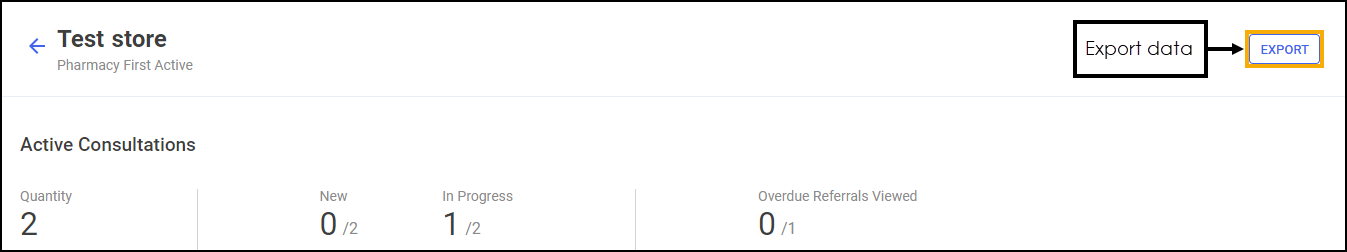Pharmacy First Active - Store Summary
The Pharmacy First Active - Store Summary screen provides you with an overview of active Pharmacy First (Formerly CPCS) referrals within a specific store:
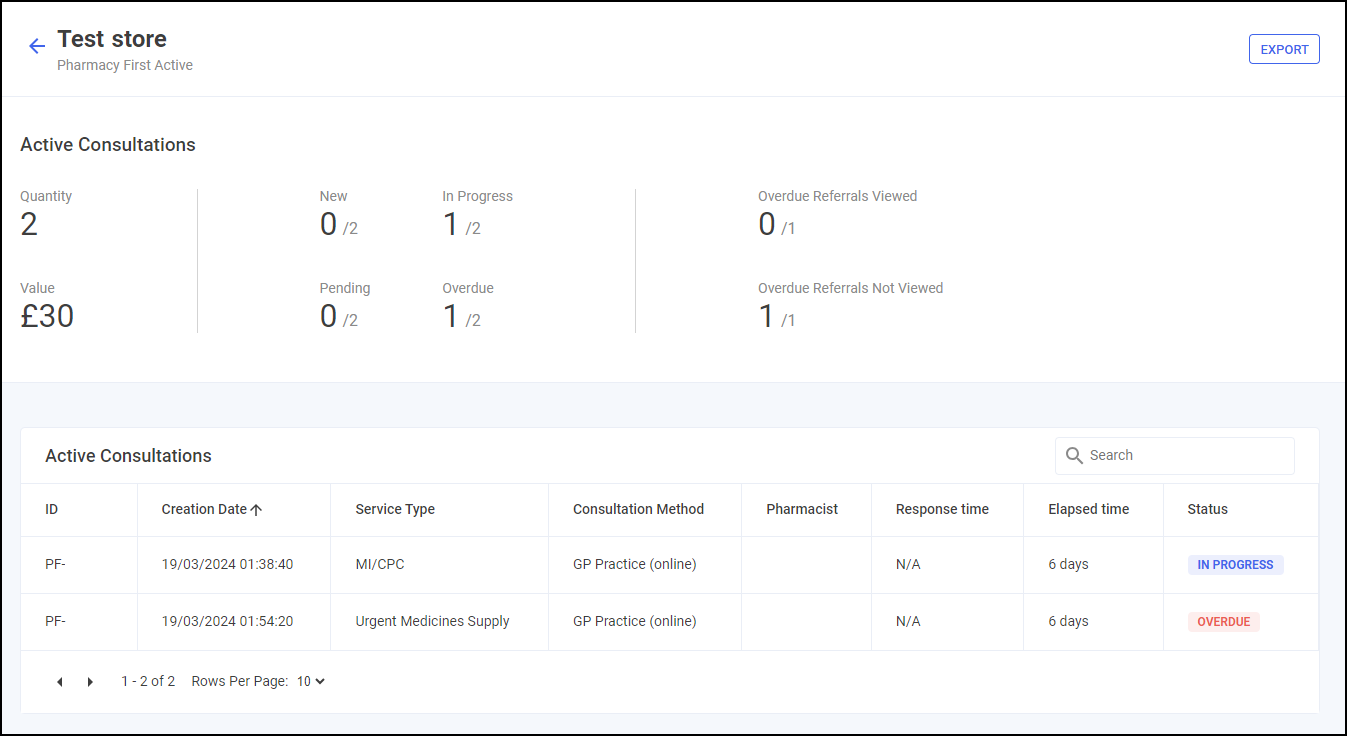
The Pharmacy First Store Summary screen displays the following information for the selected store:
-
Quantity - Displays the total number of active Pharmacy First referrals.
-
Value - Displays the total value of active Pharmacy First referrals.
-
New - Displays the number of unopened Pharmacy First referrals with a status of New.
-
Pending - Displays the number of Pharmacy First referrals with a status of Pending, these have been opened but are yet to be started.
-
In Progress - Displays the number of Pharmacy First referrals with a status of In Progress.
-
Overdue - Displays the number of Pharmacy First referrals with a status of Overdue.
-
Overdue Referrals Viewed - Displays the number of Pharmacy First referrals with a status of Overdue, that have been viewed.
-
Overdue Referrals Not Viewed - Displays the number of Pharmacy First referrals with a status of Overdue, that have not been viewed.
Active Consultations Table
The Active Consultations table displays a summary of each active referral in the selected store in referral ID order:
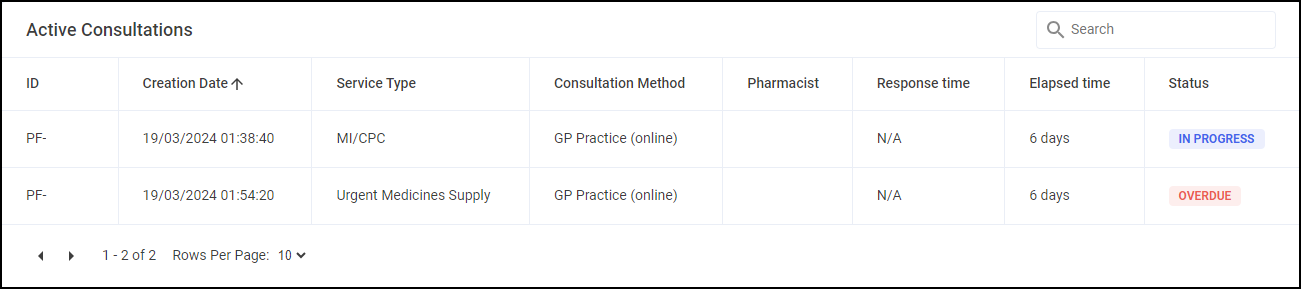
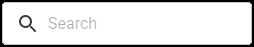 to search for a specific referral, the table updates as you type.
to search for a specific referral, the table updates as you type. The table displays the following:
-
ID - The referral idenifier.
-
Creation Date - The creation date of the referral.
-
Service Type - The referral service, either MI/CPC (Minor Illness/Clinical Pathways) or Urgent Medicines Supply.
-
Consultation Method - The source of the referral, for example, NHS 111 or GP Practice (online).
-
Pharmacist - The name of the pharmacist carrying out the referral.
-
Response Time - The time taken between the referral arriving at the store and it being opened. If the referral is unopened this displays as Not Viewed. If the referral was manual, this displays as N/A.
-
Elapsed Time - The time since the referral was created.
-
Status - The current status of the referral:
-
New - The referral is yet to be opened.
-
Pending - The referral has been opened but not yet started.
-
In Progress - The referral is started and is in progress.
-
Overdue - The referral is received but not started:
-
For Urgent Medicines Supply the referral displays as overdue if the consultation is not started within 30 minutes.
-
For Minor Illness/Clinical Pathways the referral displays as overdue if the consultation is not started within 12 hours.
-
-
Exporting the Data
To export the Pharmacy First Active data for this store to a CSV file, simply select EXPORT ![]() and a CSV file is created in your local Downloads folder:
and a CSV file is created in your local Downloads folder: