Pharmacy First Store Details - Completed
The Pharmacy First Store Details - Completed screen provides you with an overview of completed Pharmacy First (Formerly CPCS) referrals within a specific store:
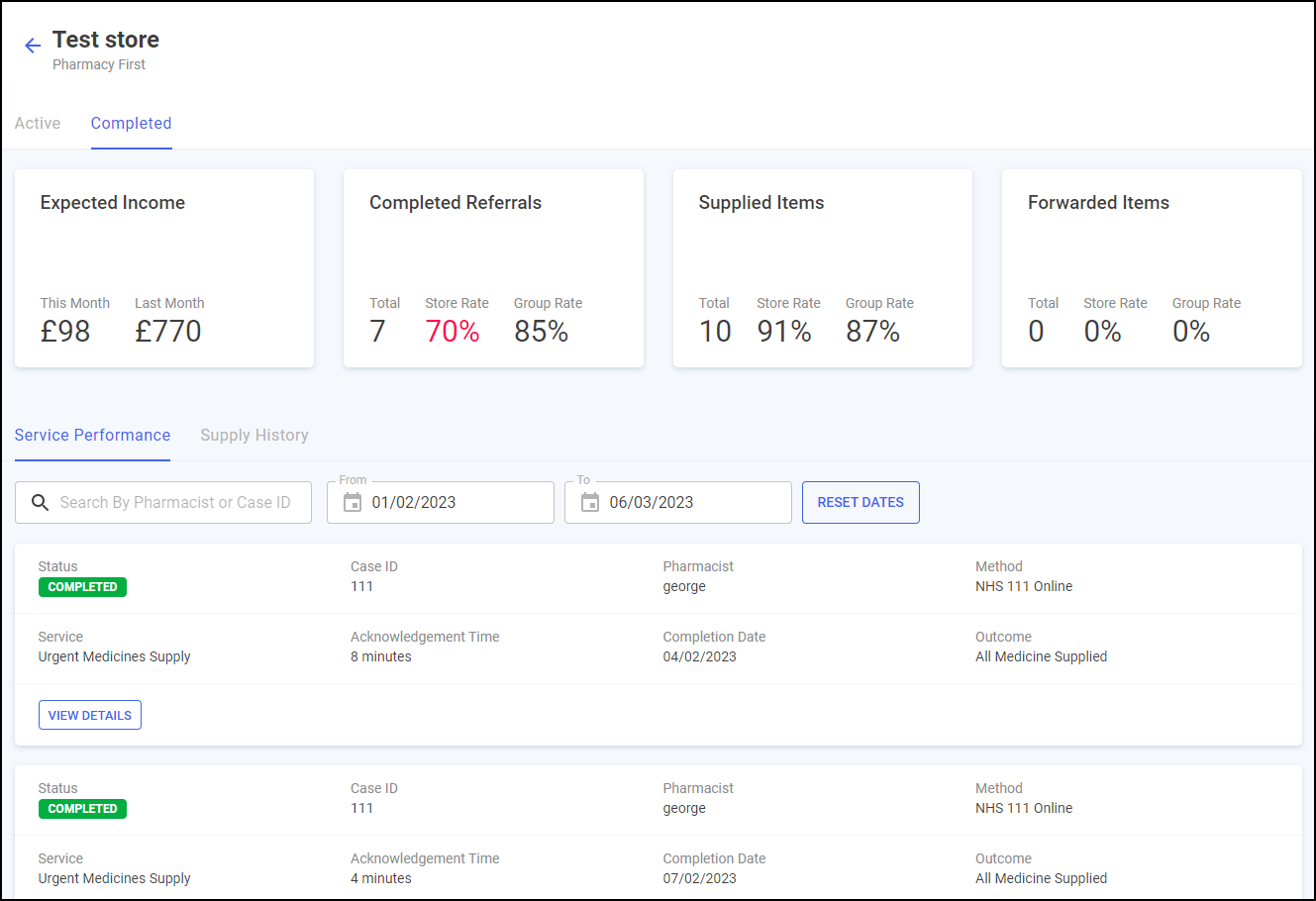
The Pharmacy First Store Summary screen contains:
-
Expected Income - The Expected Income tile displays the store's total income expected for the current month and the previous month.
- Complete Referrals - The Complete Referrals tile displays the number of completed Pharmacy First referrals and the average completion rate for the store. The tile also displays the average completion rate for the group for comparison.
 Completed Referrals Store Rate Calculation
Completed Referrals Store Rate CalculationThe completed referrals store rate percentage is the number of completed referrals divided by the total of complete and unable to complete referrals for the store.
 Completed Referrals Group Rate Calculation
Completed Referrals Group Rate CalculationThe completed referrals group rate percentage is the number of complete referrals, divided by the total of complete and unable to complete referrals across all stores in your group.
-
Supplied Items - The Supplied Items tile displays the number of supplied referrals and the average supplied rate for the store. The tile also displays the average supplied rate for the group for comparison.
 Supplied Items Store Rate Calculation
Supplied Items Store Rate Calculation
The supplied items store percentage is the total supplied items divided by the total of supplied and not supplied items for the store.
 Supplied Items Group Rate Calculation
Supplied Items Group Rate Calculation
The supplied items group percentage is the total supplied items divided by the total of supplied and not supplied items across all stores in the group.
-
Forwarded Items - The Forwarded Items tile displays the number of forwarded items and the average rate across the group. This highlights referrals that you have been unable to fulfil and have therefore had to forward another store.
 Forwarded Items Store Rate Calculation
Forwarded Items Store Rate Calculation
The forwarded items group percentage is the number of forwarded items divided by the total number of urgent items that could be supplied for the store.
 Forwarded Items Group Rate Calculation
Forwarded Items Group Rate Calculation
The forwarded items group percentage is the number of forwarded items divided by the total number of urgent items that could be supplied across all stores in the group.
-
List of Referrals - Presents a summary of each active referral in the store in Case ID order. See either Service Performance or Supply History for more details.
Service Performance
The Service Performance tab displays a list of all completed Pharmacy First referrals at the store for the selected time frame:
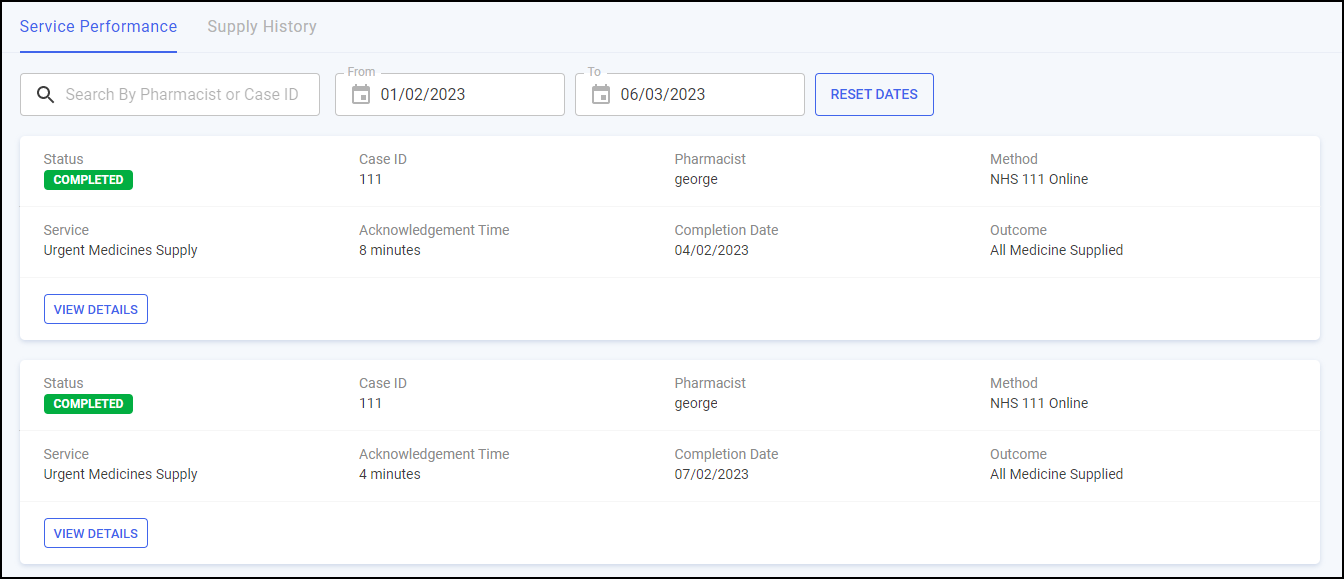
-
Status - The status of the referral, either Completed or Not Completed (closed).
-
Case ID - The Case ID of the referral.
-
Pharmacist - The name of the pharmacist who carried out the referral.
-
Method - The source of the referral, for example, NHS 111 or GP Practice.
-
Service - The referral service, either Minor Illness or Urgent Supply.
-
Acknowledgement Time - The Acknowledgement Time displays the time taken between the referral arriving at the store and it being opened. If the referral is overdue or new Not yet started displays.
-
Completion Date - The date the referral was completed or closed.
-
Outcome - The outcome of the referral, for example, All Medicine Supplied, or the reason the referral was closed such as Patient gone elsewhere.
-
View Details - Select VIEW DETAILS
 to view the supply history, see Supply History for more details.
to view the supply history, see Supply History for more details.
Searching for or Filtering Pharmacy First Referrals
To search for or filter referrals:
-
Search By Pharmacist or Case ID - Enter a Pharmacist name or Case ID in Search By Pharmacist or Case ID
 to search for a specific referral, the table updates as you type.
to search for a specific referral, the table updates as you type. -
Filter Date Range - Enter the time frame required in From and To. To reset the dates to the default current month, simply select RESET DATES
 .
.
Supply History
The Supply History tab displays a list of all medication supplied at the store for the selected time frame:
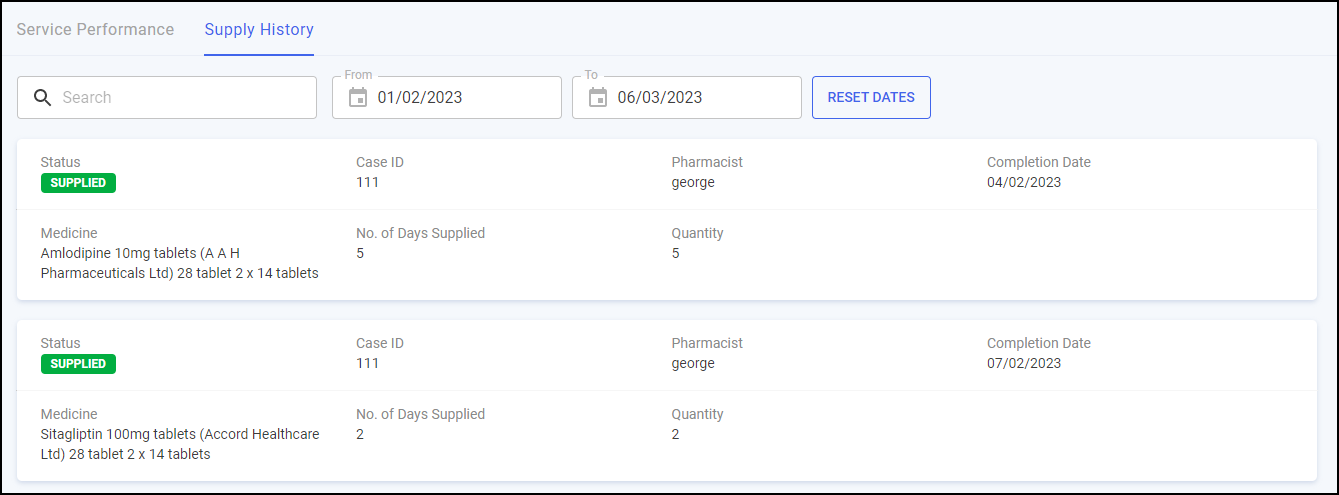
-
Status - The status of the referral, for example, Supplied.
-
Case ID - The Case ID of the referral.
-
Pharmacist - The name of the pharmacist who carried out the referral.
-
Completion Date - The date the referral was completed.
-
Medicine - The medication supplied during the referral.
-
No. of Days Supplied - The number of days supplied.
-
Quantity - The quantity of the medicine supplied.
Searching for or Filtering the Supply History
To search for or filter the Supply History table:
-
Search - To search for a supply, simply enter the search criteria in Search
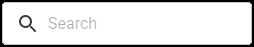 , the table updates as you type. Training Tip - You can search for the Medicine, Pharmacist or Case ID.
, the table updates as you type. Training Tip - You can search for the Medicine, Pharmacist or Case ID. -
Filter Date Range - Enter the time frame required in From and To. To reset the dates to the default current month, simply select RESET DATES
 .
.