Searching for and Sorting Contraception Service Episodes
Searching for Active and Completed Contraception Service Episodes
To search the Contraception service episodes:
-
From the Pharmacy Services Side Navigation Bar select Contraception Service
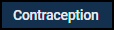 . The Contraception Service screen displays:
. The Contraception Service screen displays:
-
Enter the patient's name into Search, the patient list updates as you start typing.
Select  to clear the search filter.
to clear the search filter.
Sorting Active and Completed Contraception Service Episodes
To sort Contraception service episodes:
-
From the Pharmacy Services Side Navigation Bar select Contraception Service
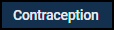 . The Contraception Service screen displays:
. The Contraception Service screen displays:
-
Select any column header to sort the data either:
-
 Oldest to Newest / A-Z, or
Oldest to Newest / A-Z, or -
 Newest to Oldest / Z-A.
Newest to Oldest / Z-A.
-