Flu Vaccination Service - Eligibility
The Flu Vaccination Service - Eligibility screen displays once you have chosen a patient:
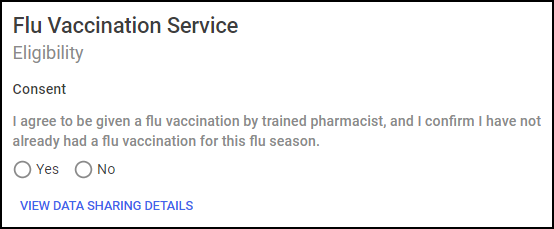
Complete the eligibility questions to check if the patient is eligible to receive the Flu Vaccination:
-
Record the patient's consent under Consent, select either:
-
Yes - To record that the patient or advocate consents to data sharing, and continue to the Eligible Patient Group section, or
-
No - To record that the patient or advocate does not consent to data sharing, and then select CLOSE
 to close the Patient Consent screen. The Flu Vaccination saves to the Completed Episodes tab.
to close the Patient Consent screen. The Flu Vaccination saves to the Completed Episodes tab.
Training Tip - Select VIEW DATA SHARING DETAILS to display the data sharing details.
to display the data sharing details. -
-
Select the Eligible Patient Group from the available list:
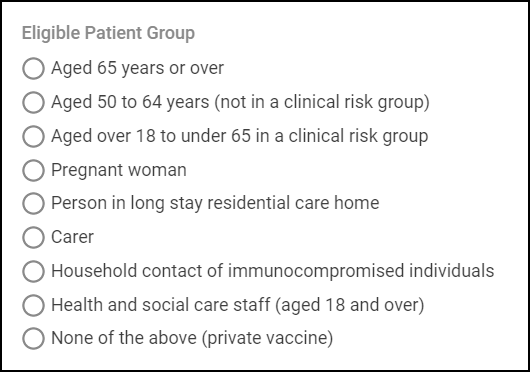
-
Aged 65 years or over
-
Aged 50 to 64 years (not in a clinical risk group)
-
Aged over 18 to under 65 in a clinical risk group - Select from the Clinical Risk Group list provided:
-
Chronic respiratory disease
-
Chronic heart disease
-
Chronic kidney disease
-
Chronic liver disease
-
Chronic neurological disease
-
Learning disability
-
Diabetes
-
Asplenia/Splenic dysfunction
-
Immunosuppression
-
Morbidly obese
-
-
Pregnant woman
-
Person in long stay residential care home
-
Carer
-
Household contact of immunocompromised individuals
-
Health and social care staff (aged 18 and over)
-
None of the above (private vaccine)
-
-
Tick the appropriate response to each question and add any additional information when prompted:

If the patient responses indicate the vaccine should not be administered, a warning message displays, enter any additional comments as required:
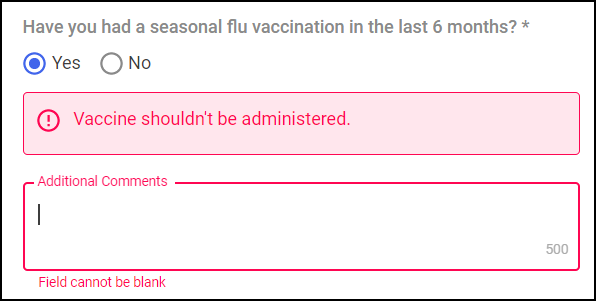
-
Enter the Patient Emergency Contact Details if required:
 Note - This section is optional.
Note - This section is optional. -
Now, select either:
-
SAVE & EXIT
 - To save the episode and exit to the Flu Vaccination Service screen. The episode is not completed and can be updated at a later date from the Flu Vaccination Service screen.
- To save the episode and exit to the Flu Vaccination Service screen. The episode is not completed and can be updated at a later date from the Flu Vaccination Service screen. -
NEXT
 - To move on to the Flu Vaccination Service - Delivery screen.
- To move on to the Flu Vaccination Service - Delivery screen.
-