Pharmacy Details - Events
The Events tab shows you a history of certain events that have taken place within Pharmacy Manager, over a selected date range.
The list includes:
-
Incremental updates
-
Stock adjustments
-
Items added to or removed from the personal list
-
Patients deleted by whom
-
Patients merged
-
Password changes
-
Product file updates
To view an event:
- From When, select the required date range.

- All events that correspond with the selected date range display.
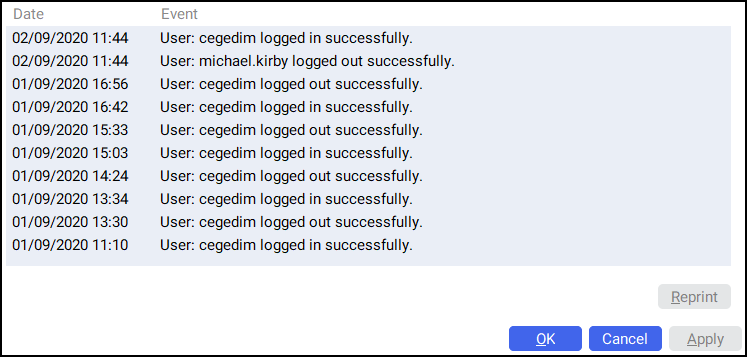
-
Select Other and enter a date range if required.