Pharmacy Details - Patient Alerts
Pharmacy Manager can alert you when you are dispensing to a new patient who has no previous medication to clinically check against.
To enable this setting:
-
Select the No patient history alert
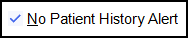 checkbox.
checkbox. -
Configure the additional options as outlined below:
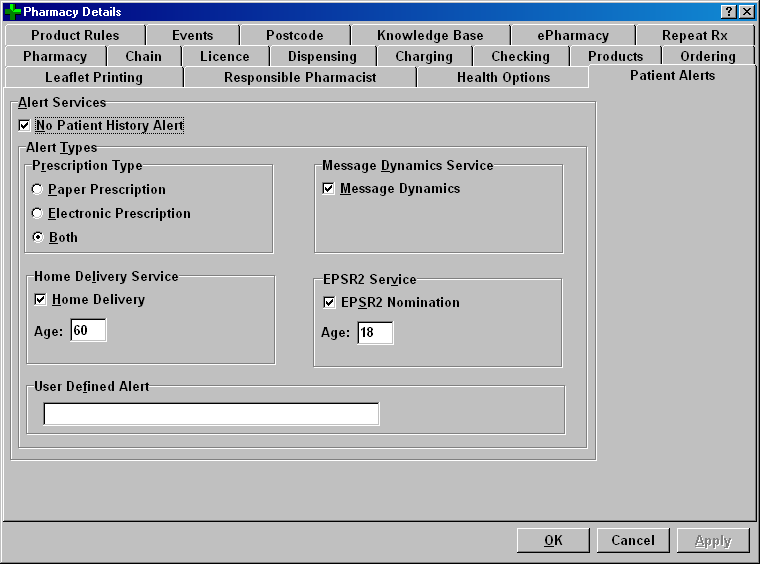
Prescription types
The configuration for this feature can be fine tuned.
Adding a new patient to the system with a paper prescription is generally a more deliberate action, hence the option to disable the alert for paper prescriptions. The wizard features for adding patient presenting electronic prescriptions may distract staff from the fact that the patient is newly added.
You may choose to generate alert labels for all newly added patients regardless of the prescription type - both electronic and paper - or just one specified type.
-
Select
 Paper prescriptionin order
to exclude alerts for patients presenting electronic prescriptions
of any type
Paper prescriptionin order
to exclude alerts for patients presenting electronic prescriptions
of any type -
Select
 Electronic prescription in order
to exclude alerts for patients presenting paper prescriptions of any
type
Electronic prescription in order
to exclude alerts for patients presenting paper prescriptions of any
type -
Select
 Both types which is the default
setting.
Both types which is the default
setting.
![]() The new patient alert does not appear
for the first prescription from each prescriber type. For example, if
the first prescription is for a dentist (paper and not enabled as a type)
and the second prescription is for a GP and is electronic and enabled,
the alert label shall not appear with the later electronic prescription.
The second prescription will never trigger an alert label as there is
always history available (from the first prescription). The first prescription
only triggers an alert label if the system is configured accordingly for
the prescription type.
The new patient alert does not appear
for the first prescription from each prescriber type. For example, if
the first prescription is for a dentist (paper and not enabled as a type)
and the second prescription is for a GP and is electronic and enabled,
the alert label shall not appear with the later electronic prescription.
The second prescription will never trigger an alert label as there is
always history available (from the first prescription). The first prescription
only triggers an alert label if the system is configured accordingly for
the prescription type.
Exclusions
-
Patients subject to MDS dispensing shall be outside the scope of the new patient alert, regardless of the prescription type.
-
An alert label shall not print in the event that a new patient is owed all of their first prescription.
-
In the event that a new patient was owed all of their first prescription, the alert label shall print when either some or all of the owing balance is dispensed (assuming no other prescriptions have been dispensed in the interim).
-
In the event that a new patient does not require all of their first prescription, the alert label shall print when the first prescription item is dispensed (i.e. it could be the second prescription).
-
In Scotland, a patient who is in the process of being registered for Pharmacy First Scotland - Standard (MAS) shall retain the status of new patient until after a medication items has been prescribed and dispensed by the pharmacist. In the event that a new patient does not require any items prescribed as part of a Pharmacy First Scotland - Standard (MAS) consultation, the alert label shall print subsequently when the first item is dispensed (which may or may not be a Pharmacy First Scotland - Standard (MAS) prescription).
-
Any form of veterinary prescriptions shall be excluded from the new patient alert.
-
Any form of recorded counter sale shall be excluded from the new patient alert.
Message Dynamics service
If you have Message Dynamics operational, you may want a reminder to offer the service to each new patient.
-
Check
 or uncheck
or uncheck
 the Message
Dynamics box as required.
the Message
Dynamics box as required.
Home delivery
You may wish to target your collection and delivery service at the elderly category of patients who may most appreciate the service.
-
Check
 Home delivery service
Home delivery service -
Type in your chosen age range e.g. 60. Every patient who is added to the system with an age of 60 years or more will be identified by the patient alert label.
-
If you do not wish to specify an age, leave it as zero in order that there is an alert for every new patient.
EPSR2 service - England only
You may wish to target the nominated pharmacy option at the elderly category of patients who may most appreciate the service. Alternatively this could be extended to a wider age range of patients.
-
Check
 EPSR2
service
EPSR2
service -
Type in your chosen age range e.g. 18. Every adult patient who is added to the system will be identified by the patient alert label.
-
If you do not wish to specify an age, leave it as zero in order that there is an alert for every new patient.
User defined alert
-
You can create your own text based reminder, not exceeding 24 characters and spaces.
The label
The format of the label is straightforward, reflecting the configuration choices you have made.
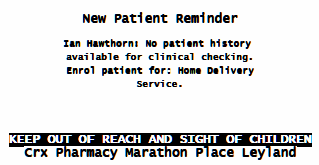
when a label has been printed, a reference is added to the patient's history.
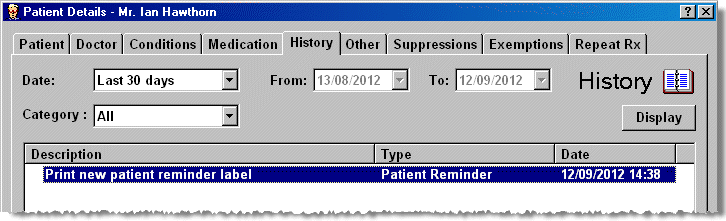
Added 12th September 2012