NPSA Messages on Toxic Drugs
Overview
The National Patient Safety Agency (NPSA) have published a requirement aimed at reducing or removing harm associated with dosing errors with oral Methotrexate. Pharmacy Manager incorporates additional Methotrexate alerts in order to identify and prevent erroneous prescribing and supply.
The safety features include:
-
A picking list (Pharmacy ManagerFind Product operation) to include drug form and strength
-
Alerts that are timely, appropriate and not easily overridden
-
Distinguishable methods of identifying toxic drugs
-
NPSA messages should always be displayed as text
-
There is no option that allows the user to suppress the display of an NPSA text
Product Selection and Picking Lists
The NPSA require that a drug deemed as a toxic drug is also displayed, so far as Pharmacy Manager is concerned, on the Find Product display as follows:

-
The word ALERT appears in front of the drug name on the picking list.
-
A distinguishable icon
 is also
displayed in front of the above wording.
is also
displayed in front of the above wording. -
Products with an NPSA alert flag are sorted so that they appear at the bottom of Find Product selection. For example, in the above illustration, typing MET only would produce a list that matched this requirement with all Methotrexate items out of alphabetic sequence at the end of the list.
Dispensing NPSA toxic items
When dispensing/labelling a toxic item, the routine labelling steps do not differ from any other product. However, the advisory box displays the NPSA alert symbol against the text that appears in the advisory box.
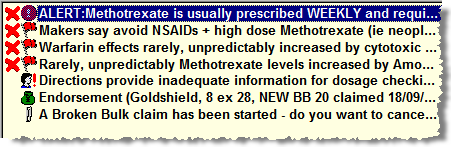
Red flag alerts and interactions are normally cleared individually or as a batch (see Interactions & suppressing them).
If there are a number of interaction messages, press ![]() &
&![]() to confirm all messages at
once. However, this will not clear the NPSA alert. NPSA alerts can only
be cleared by highlighting the alert and then clicking the Confirm
button after which a second safeguard has to be acknowledged.
to confirm all messages at
once. However, this will not clear the NPSA alert. NPSA alerts can only
be cleared by highlighting the alert and then clicking the Confirm
button after which a second safeguard has to be acknowledged.
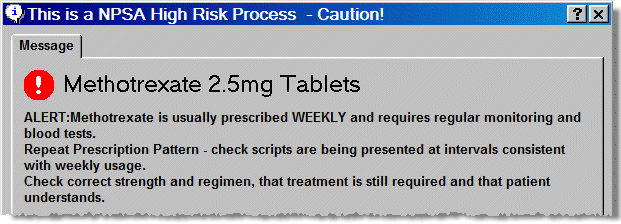
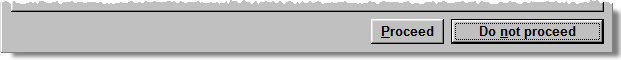
An NPSA message appears. Click the Proceed button to acknowledge the content.
![]() An additional alert reflecting the weekly
dosage for Methotrexate has been included on the label.
An additional alert reflecting the weekly
dosage for Methotrexate has been included on the label.
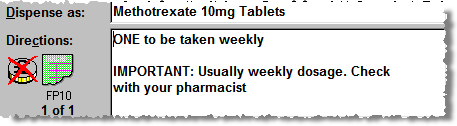
![]() However, this additional alert will only
appear on items that are newly dispensed with this version of Pharmacy Manager. Prescriptions/labels that are repeated from earlier original
items or repeats will not carry this additional information.
However, this additional alert will only
appear on items that are newly dispensed with this version of Pharmacy Manager. Prescriptions/labels that are repeated from earlier original
items or repeats will not carry this additional information.
In the event
that the ![]() key is quickly pressed
without proper consideration, the default safeguard setting is Do
not proceed.
key is quickly pressed
without proper consideration, the default safeguard setting is Do
not proceed.
Added 18th September 2006