Override "not in cassette" item printing
Suppose you have a home with a Nomad system, and you are dispensing items that will not fit into the cassette, and the system default is to print Not in cassette items. You can suppress printing of certain items when dispensing.
This is useful for items such as dressings, hosiery etc that the home may not want printed on the cassette sheet, but they still require liquid medicines, creams etc to be printed.
-
Go into
MDS tab > Select home >
-
Select the patient.
-
Click on the View button, to view the script for this patient.
The Patient Script Details (Monitored Dosage System Scripts) screen appears:
-
Highlight the item you wish to amend
-
Click on the Details button.
The Monitored Dosage Details (prescription item details) screen appears.
-
Uncheck
 Print on cassette sheet.
Print on cassette sheet.
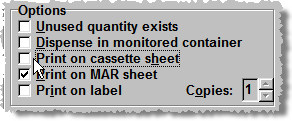
Manrex not available
You can only do this for Nomad or Cegedim Rx Own stationery/homes.
If you are using Manrex, this option is greyed out/disabled; you cannot change it.
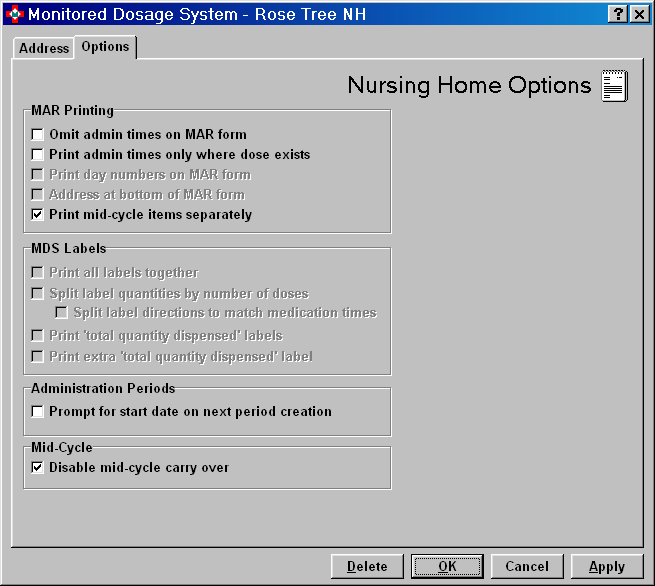
Updated 18th January 2011