Pharmacy Services Report
You can easily run a report within Pharmacy Manager to show the number of claims for the selected service(s). To run this report:
-
From the select Reports
 .
. -
From the list of available reports, select Pharmacy Services Report and select Run:
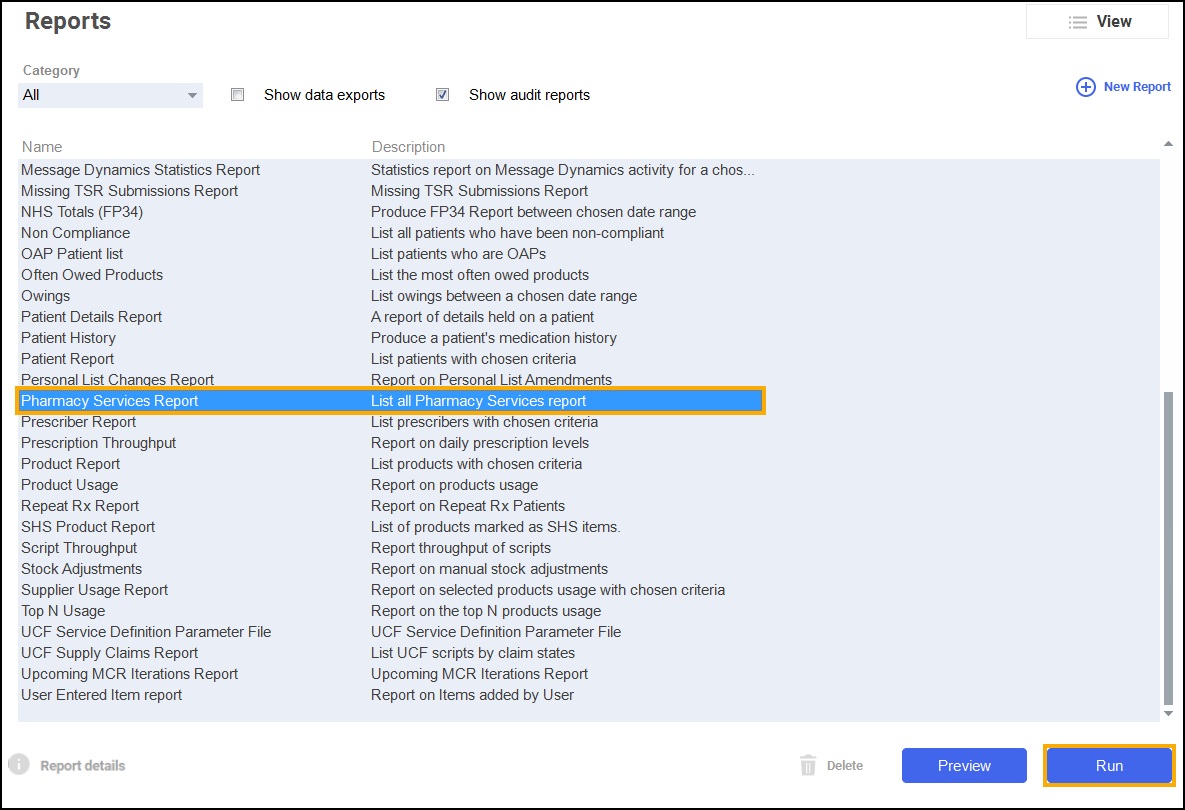
The Run Report screen displays:
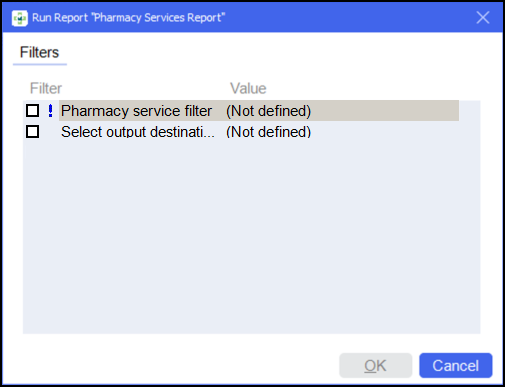
-
Double click on the below options to set the following:
 Pharmacy Service Filter
Pharmacy Service Filter
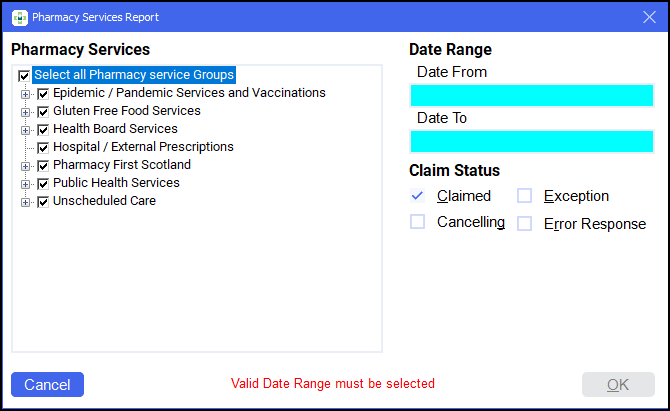
-
Select which services to report on. You can report at a group level such as 'Public Health Services', at a service name level such as 'COVID-19 - LFD Supply' or all pharmacy service groups.
Note - All service groups and subsequent services display in alphabetical order. -
Select the Date Range.
Remember - Type a full stop . and press Enter on your keyboard to enter today's date. -
Select the Claim Status required.
Note - Claimed is set as default. -
Select OK
 .
.
 Select output destination
Select output destination
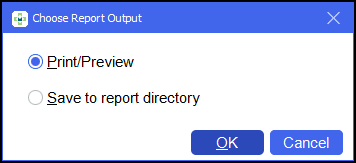
-
Select either:
-
Print/Preview - Opens a preview of the report.
-
Save to report directory - To save the report to your system.
Training Tip - To view saved reports, from the Reports screen select View - Saved Reports.
-
-
Select OK
 .
.
-
-
Select OK
 on the Run Report screen.
on the Run Report screen.
The Pharmacy Services Report displays:
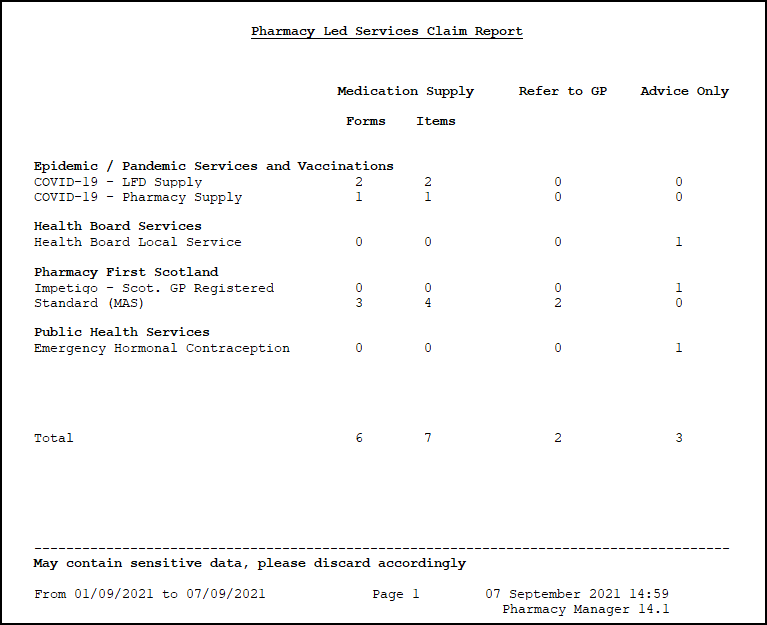
The services are listed under the service group headings.
The three columns of the report display totals for the service(s) selected:
-
Medication Supply - Where medication has been prescribed:
-
Forms - Total number of consultation outcomes where Medication Prescribed has been selected.
-
Items - Total number of items prescribed where Medication Prescribed has been selected.
-
-
Refer to GP - Total number of claims where Refer to GP has been selected.
-
Advice Only - Total number of claims where Advice Only has been selected.