Dispensing Paper Dental Prescriptions
Dispensing Dental Prescriptions (00:56)
To dispense a paper dental prescription:
- From the select Dispensary
 . The Dispensary screen displays.
. The Dispensary screen displays. - Change the prescription type by double clicking on FP10
 .
. 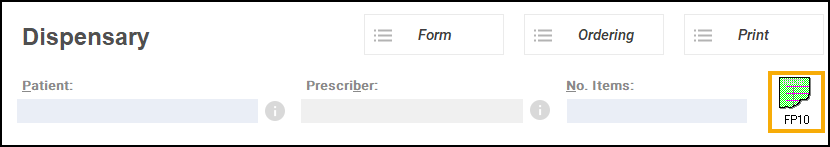
- The Select Dispensary Supply form displays. Select FP10 (D)
 and select OK
and select OK  :
: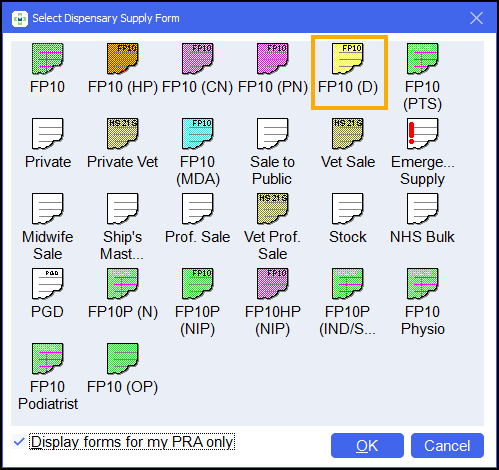
- You are returned to the Dispensary
 screen where you can dispense the prescription as normal. Note - Use the Prescriber field to enter the dentist. If the dentist is not on the system, add them by following the same process of adding a doctor and change Type to Dentist
screen where you can dispense the prescription as normal. Note - Use the Prescriber field to enter the dentist. If the dentist is not on the system, add them by following the same process of adding a doctor and change Type to Dentist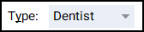 .See Dispensing a Paper Prescription for details.
.See Dispensing a Paper Prescription for details.