Hypertension Case-Finding (England only)
Within Pharmacy Manager you can easily identify patients that are suitable candidates for the Pharmacy Services Hypertension Case-Finding Service.
The Hypertension Case-Finding Service allows you to identify patients over the age of 40 who have not previously been diagnosed with hypertension, and to refer those with suspected hypertension for appropriate management.
When dispensing to an eligible patient, if configured, at the point of labelling an additional label prints as a prompt to promote the service.
Eligibility Criteria
Pharmacy Manager identifies patients using the following criteria:
-
Patients over the age of 40 who have not had any related Hypertension medication dispensed in the last 12 months.
Note - Hypertension medication is identified using the following Anatomical Therapeutic Chemical (ATC) therapy classes: C02 - Antihypertensives, C03 - Diuretics, C07 - Beta blocking agents, C08 - Calcium channel blockers and C09 - Agents acting on the renin-angiotensin system. -
Patients with a valid date of birth. Patients without a valid date of birth are disregarded.
Pharmacy Manager Configuration
To configure Pharmacy Manager to print an additional label to promote the hypertension service to suitable candidates:
-
From the Pharmacy Manager Toolbar, select Tools - System Settings - Pharmacy Details:

-
Select the Checking tab and then Services:
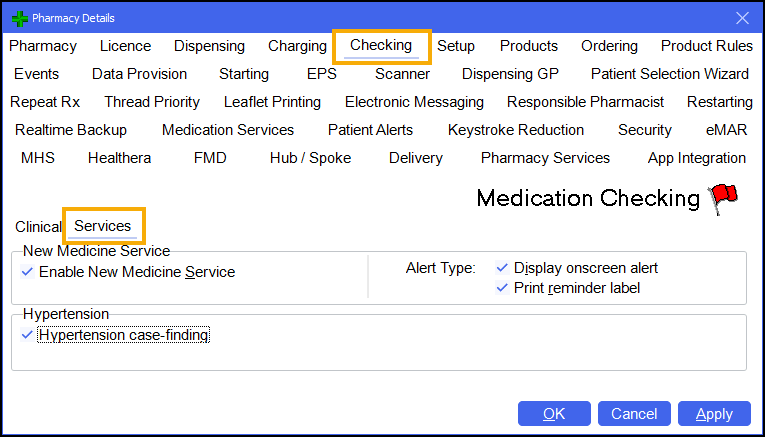
-
From Hypertension select Hypertension case-finding to enable the hypertension labels.
When Hypertension case-finding is enabled, at the point of labelling, the following hypertension label prints in addition to the dispensing label(s):

Suspend Eligibility Labels
Should a patient no longer require a Hypertension eligibility label printing, for example if the service has been delivered or the patient does not want it, you can easily suspend it in Patient Details.
To suspend the Hypertension eligibility label printing:
-
From the Find Patient screen, find the patient and then select Details
 or press Alt + D on your keyboard.
or press Alt + D on your keyboard. -
The Patient Details screen displays, select Advanced Services:
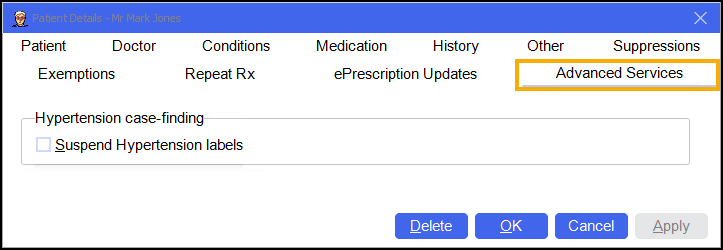
-
Tick in Suspend Hypertension Labels.
The patient is no longer prompted for the Hypertension Case-Finding (England only) service.