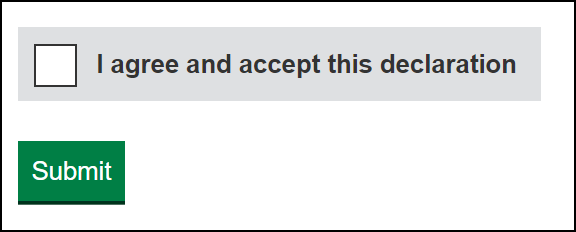Registering for RTEC
To register for RTEC on your NHS MYS portal:
-
Login to your MYS portal.
-
From the MYS Dashboard, select RTEC Registration
 .
. -
The RTEC Declaration screen displays. Select the Read RTEC End User Agreement checkbox:
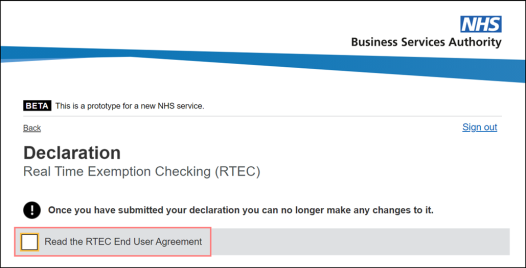
-
The RTEC End User Agreement displays. Use the scroll bar to navigate through the agreement and review the declaration text. Enter your name in the fields provided.
-
From Declaration, enter your name in the fields provided:
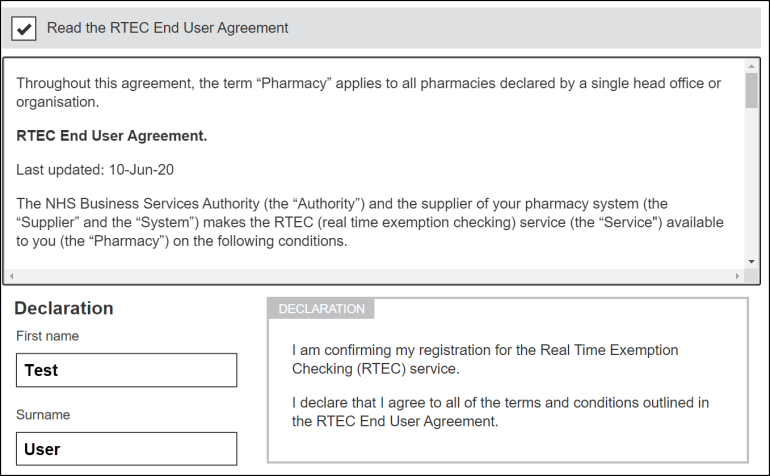
-
Select the I agree and accept this declaration checkbox and select Submit
 :
: