Logging in as a Responsible Pharmacist
To log in as a Responsible Pharmacist, from any screen within Pharmacy Manager:
- Select the RP button, additional options display:

- Select Login:
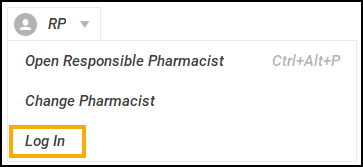
- The Responsible Pharmacist Details screen displays. Complete as required:
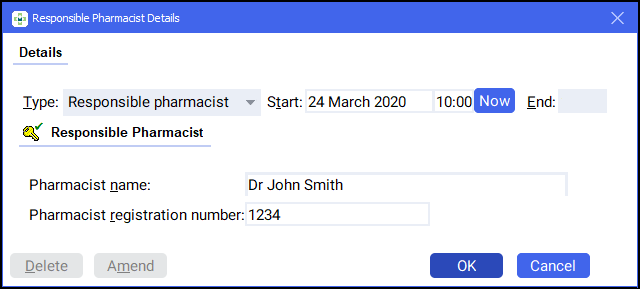
- Type - Responsible pharmacist displays by default.
- Start - Enter the time of log in.
- Pharmacist name - Complete as appropriate.
- Pharmacist registration number - Complete as appropriate.
- Select OK
 . You are now logged in as a Responsible Pharmacist
. You are now logged in as a Responsible Pharmacist  .
.
See Responsible Pharmacist - Overview.
Logging in as the Responsible Pharmacist (0:40)