Navigating the Notification Centre
Notifications  - When you log into Pharmacy Manager, if there are any notices for your pharmacy the Notification alert indicates the number and the highest urgency:
- When you log into Pharmacy Manager, if there are any notices for your pharmacy the Notification alert indicates the number and the highest urgency:
-
 Red Notification - You have critical notices that must be addressed before Pharmacy Manager can be used.
Red Notification - You have critical notices that must be addressed before Pharmacy Manager can be used. -
 Amber Notification - You have important notices that must be read and acknowledged before Pharmacy Manager can be used.
Amber Notification - You have important notices that must be read and acknowledged before Pharmacy Manager can be used. -
 Blue Notification - You have low priority notices.
Blue Notification - You have low priority notices. -
 No Notification - You have no notices outstanding.
No Notification - You have no notices outstanding.
Select the bell to view and process your notices:
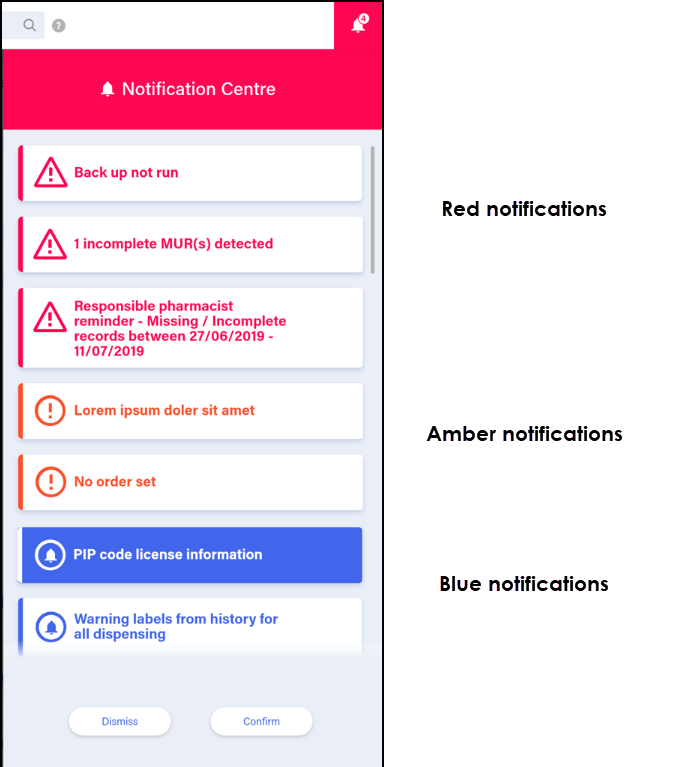
Note - To print this topic select Print  in the top right corner and follow the on-screen prompts.
in the top right corner and follow the on-screen prompts.