Navigating the Side Navigation Bar
The helps you to quickly and easily move from screen to screen:
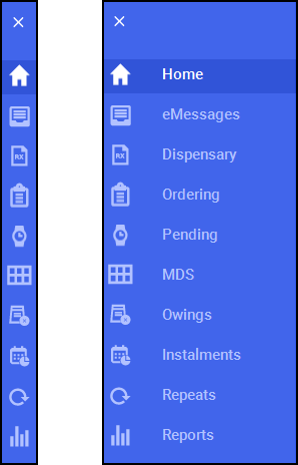

|
eMessages - Select to process and dispense electronic prescriptions. |

|
Dispensary - Select to process Paper prescriptions. |

|
Ordering - Select to manage your integrated ordering system. |

|
Pending - Select to display any unfinished prescriptions from the Dispensary screen that have been saved to finish later. |

|
MDS - Select to display and manage your Monitored Dosage System's. |

|
Owings - Select to manage items that you owe to patients. |

|
Instalments - Select to manage and process prescriptions dispensed in instalments. |

|
Repeats - Select to manage repeat medication for your patients. |

|
Reports - Select to access your system generated reports. |