Dispensing from Medication History - MDS
If a medication item has been previously dispensed to a patient the item displays in the patient’s Medication History, where you can dispense a repeat of the same medication item.
To dispense from a patient’s Medication History:
- From the select MDS
 .
. - From the Care home drop down menu, select the required Care home.
-
Select the required patient and select View Cycle
 .
. 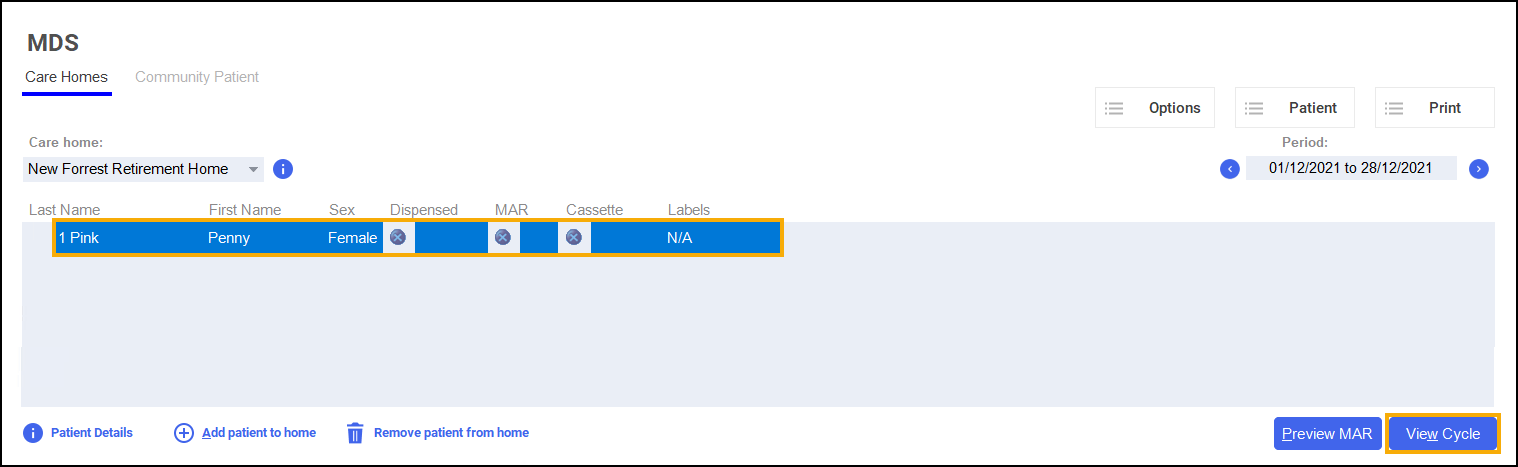
The Patient Cycle screen displays.
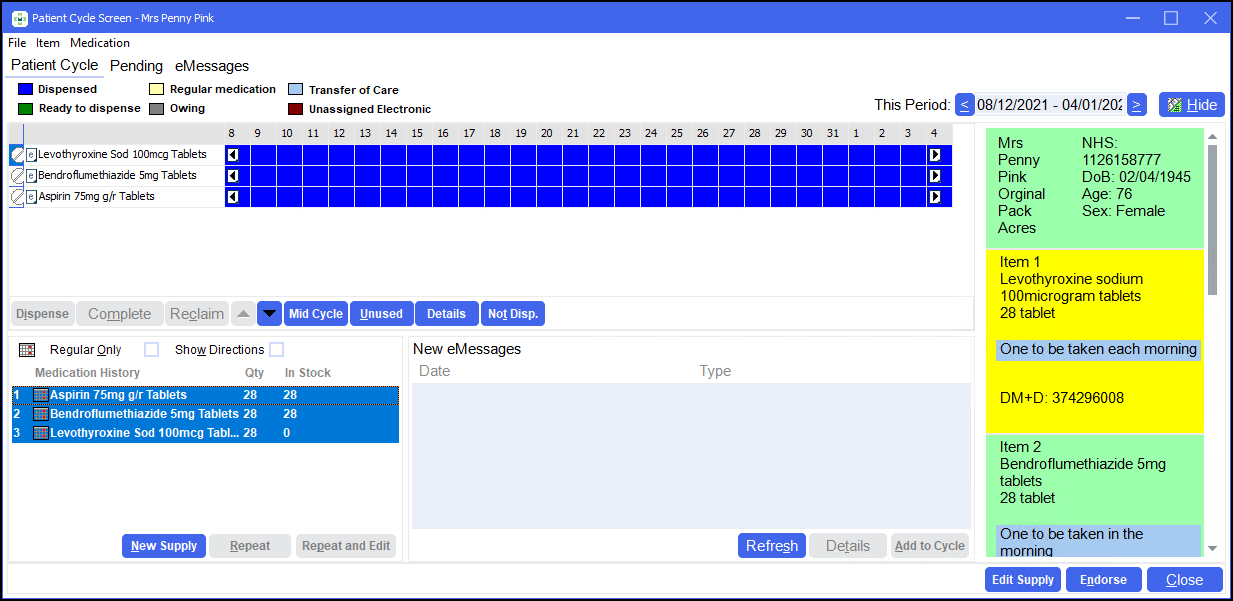
-
From Period, navigate to the cycle date you wish to dispense the medication for:

-
Select Forward
 to navigate to future dates.
to navigate to future dates. -
Select Backward
 to navigate to historic dates.
to navigate to historic dates.
-
-
From Medication History, select the medication item and select Repeat
 :
: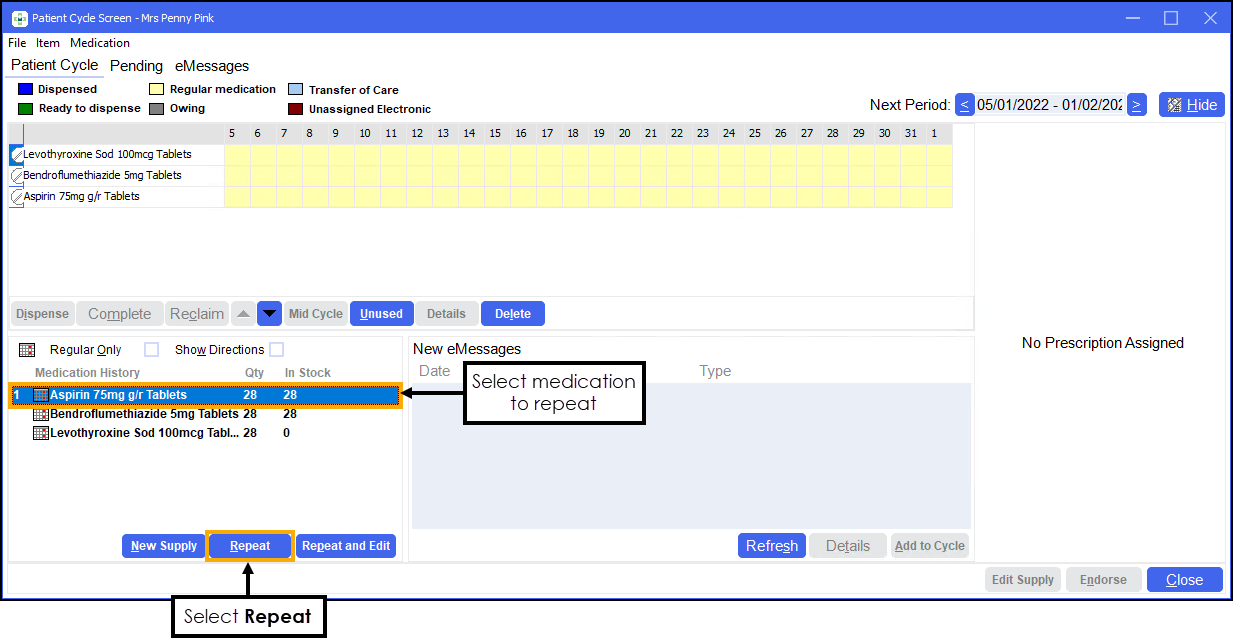 Note - If the dosage or directions of the item have changed, select Repeat and Edit
Note - If the dosage or directions of the item have changed, select Repeat and Edit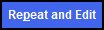 to open the Dispensary screen and edit the item. If the dosage or directions are different to the original prescription the new prescription will display as a new line on the Patient Cycle Screen.
to open the Dispensary screen and edit the item. If the dosage or directions are different to the original prescription the new prescription will display as a new line on the Patient Cycle Screen. - The Form Finished screen displays. Select Finish
 :
: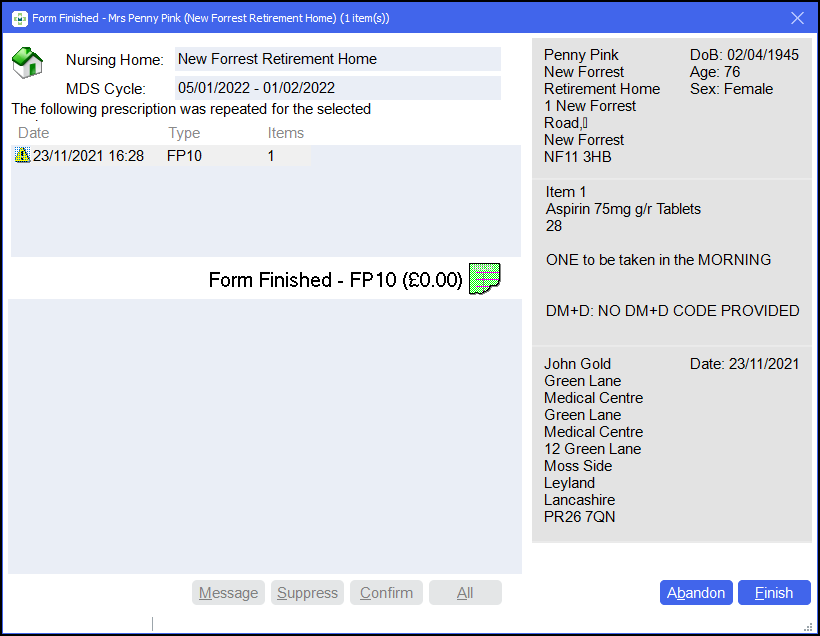
- The Dispensary Supply screen displays where you can endorse the prescription in the usual way.
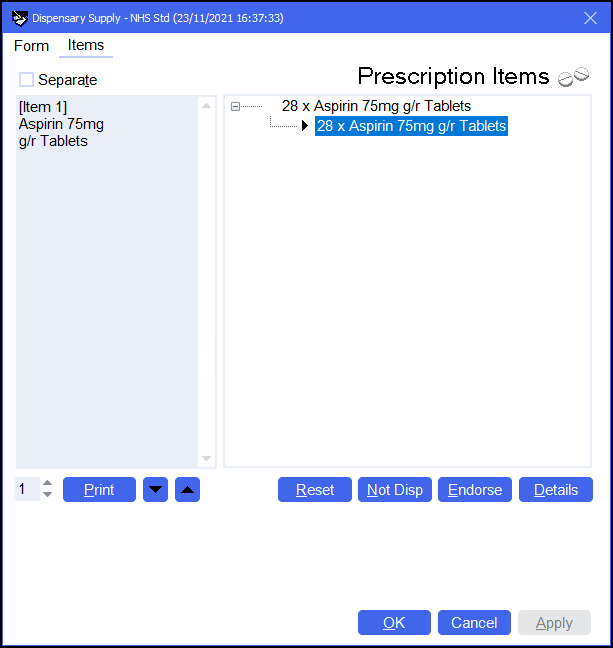 See Endorsing a Paper Prescription for details.
See Endorsing a Paper Prescription for details.
The medication is added to the patient's cycle.