Monitored Dosage System
Have you seen the new and improved Monitored Dosage System (MDS) Module? See Monitored Dosage System (MDS) Module for details.
Overview of MDS (4:27)
Introduction
Pharmacy Manager supports a complete Monitored Dosage System (MDS) for patients registered in nursing/care homes as well as patients living at home who require dosage monitoring (MDSC). MDS functionality in Pharmacy Manager includes:
- Complete Monitored Dosage System records for your patients.
- The ability to print MAR charts onto either pre-printed or blank A4 stationery to support Nomad, Manrex and custom layouts.
- The ability to print cassette forms.
- The ability to print labels, for example for non-cassette items.
All aspects of MDS are managed from the MDS  screen:
screen:
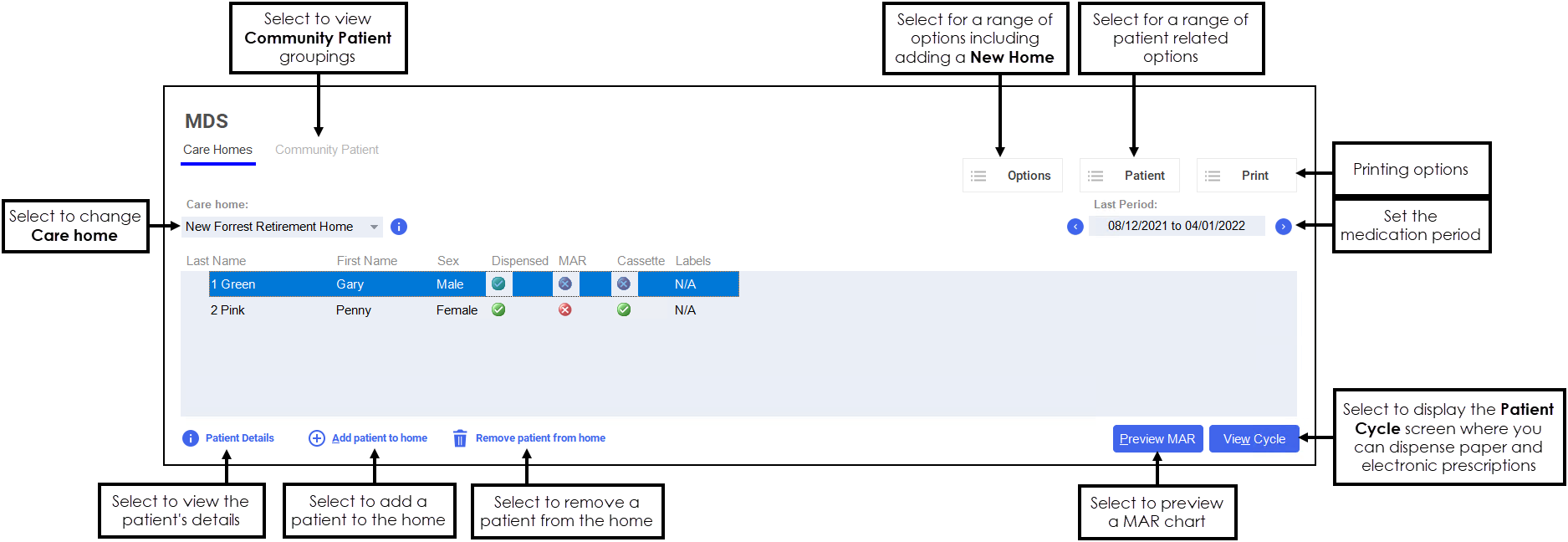
The MDS screen defaults to the Care Homes view, to view MDSC patients, select Community Patient.
Training Tip - For Pharmacy Manager to correctly print MAR and labels/cassette sheets, you must set up administration times and dose codes. These should be set up before doing any MDS /nursing home prescriptions, see Setting Up Default Times and Dose Codes for details.
Important - Before you can dispense using the MDS screen, you must set up your patients and Nursing Homes, see Adding a new patient to a care home, Adding a Nursing Home, Adding a Community Patient.