Accessing Received Messages
Viewing and Actioning Patient Replies to Messages (1:41)
When you receive a new message from a patient via Message Dynamics, you are notified through the Notification Centre  .
.
To view a new message:
-
Select the Notification Centre
 button. The Notification Centre displays:
button. The Notification Centre displays: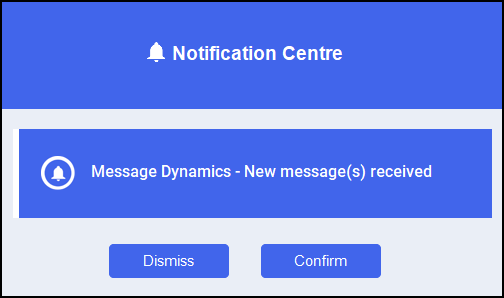
-
Select Message Dynamics - New message(s) received and Confirm.
-
The Message Dynamics - New message(s) received screen displays. Select OK:

The Message Dynamics Communication screen displays:
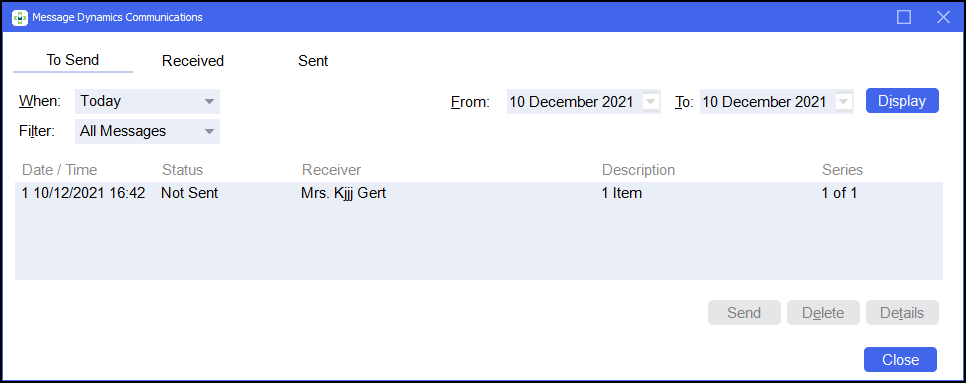 See Managing To Send, Received and Sent Messages for details on the Message Dynamics Communications screen.
See Managing To Send, Received and Sent Messages for details on the Message Dynamics Communications screen.