Searching for a Patient
Searching for a Patient (0:49)
To search for a patient in Pharmacy Manager:
- From the Patient search bar, enter all or part of the patient name, for example:
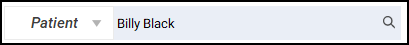
The first name and last name, for example, Billy Black
- The last name, followed by the initial, for example, Black B
- Any part of the surname or first name, for example, Bil Bla
Training Tip - You can also search for a patient by entering their NHS/CHI number prefixed by #, for example, #0123456789.Training Tip - Leave Patient blank to search by address or date of birth.
- Press Enter on your keyboard or select Search
 and the Find Patient screen displays with a list of all available patients that match your criteria:
and the Find Patient screen displays with a list of all available patients that match your criteria: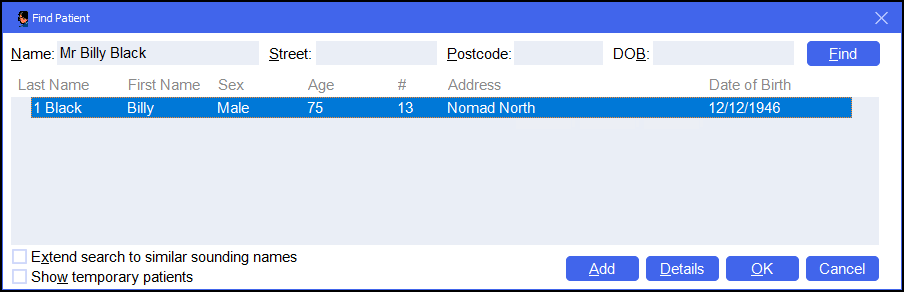
Training Tip - You can also search by Street, Postcode and DOB. Tick Extend search to similar sounding names to display similar names.
Note - If the patient does not exist in Pharmacy Manager, the name you entered displays in red. Select Add to create a new patient record, see Adding a New Patient for details .