Resetting a Clinically Checked Prescription (England)
You may wish to reset the clinical check on a new prescription. This resets the status to Requires Check and clears the patient's history of any acknowledgements recorded during the clinical check.
To reset a clinical check on a prescription:
-
From the Prescriptions - New screen, locate the prescription you want to reset.
See Searching for, Sorting and Filtering New Prescriptions (England) for details. -
Select ACTIONS - Reset Clinical Check.
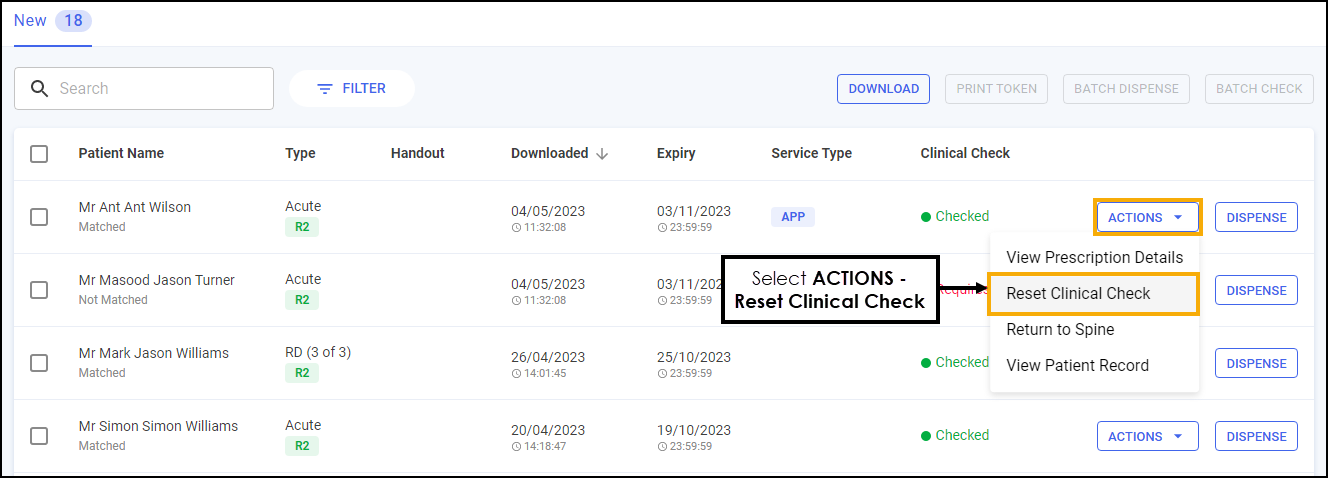 Note - Reset Clinical Check is only available for prescriptions with a status of Checked.
Note - Reset Clinical Check is only available for prescriptions with a status of Checked.
The clinical check is removed from the patient's history and the status of the prescription reverts to Requires Check.

Reset Clinical Check Patient History
When a clinical check is reset an entry of Clinical Check - Reset displays in the patient's history.
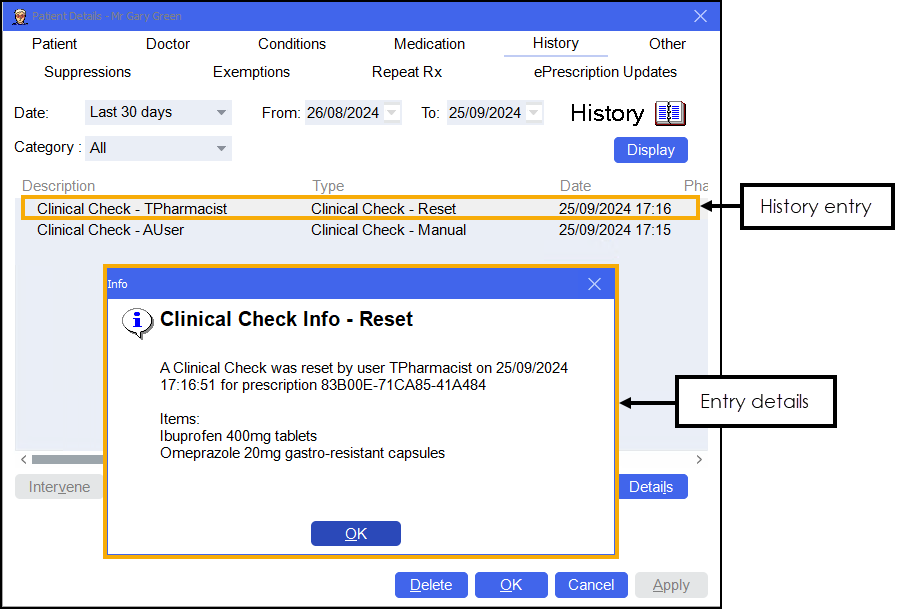
The Description states Clinical Check and the username of the logged in user.