Drug Information Screen
The Drug Information screen provides you with additional information relating to the items being ordered or not ordered on the Order Summary form.
Accessing the Drug Information Screen
To access the Drug Information screen:
-
From the Order Summary form, select EDIT THIS ORDER
 .
. -
The Order Information screen displays. Locate the product you wish to see the Drug Information screen for and select INFO
 :
: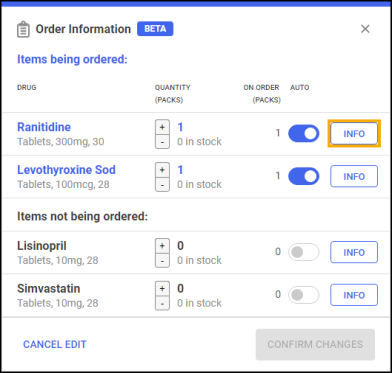
-
The Drug Information screen for that product displays and provides you with the following information:

-
Last Dispensed - The date you last dispensed the prescription item.
-
Max Dispensed - Displays the maximum amount of the prescription item that you have ever dispensed in the selected timespan. Per Day displays by default. Select a different timespan from the available list if required.
-
Product - Displays stock and order details for generic and branded equivalents of the prescription item. You may need to scroll to view all data.
-
-
Select Back
 to return to the Order Information screen.
to return to the Order Information screen.