Order Responses
Pharmacy Manager processes a response following a successful order whether the items can be supplied by the wholesaler or not.
Some responses are visible on the Ordering tab, notably whether an order line has been accepted or not. For example, if an order code is not recognised by the wholesaler, the status displays as Rejected. When a line has been successfully processed by the wholesaler, it displays as Placed.
On some occasions, the wholesaler may make a change:
-
If the wholesaler switches the item supplied from one make to another.
-
If the wholesaler switches the item supplied from one pack size to another.
-
If the wholesaler supplies a different quantity. You may have ordered 10 but they supply in multiples of 12, the number of packs display as 10 (12).
-
The same logic applies when there is a maximum issue quantity and your order exceeds it, for example 12 (6).
For some order sets the Updated column indicates Yes, the order has been updated:
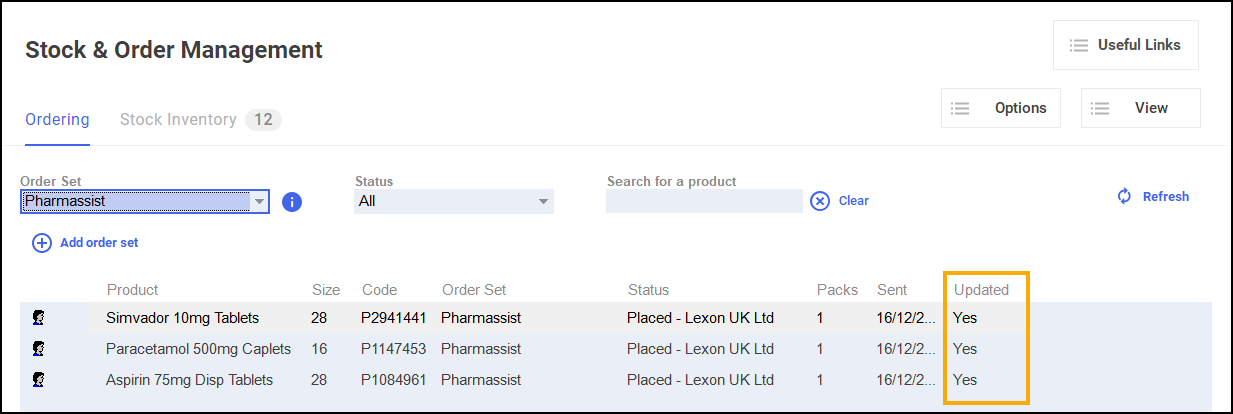
Viewing Responses
The exact format of the response is dependent on the protocol that is being used for this particular transmission. However, in general, if an item is going to be supplied it is not referred to individually in the response. Some detail about items that cannot be supplied - exceptions - can be printed on labels. However, when an item has been rejected, this information will not always say why. It is often the case that all these exceptions are simply dealt with by the general term 'rejected'.
Pharmacy Manager provides detailed response information on the Stock Order Item Details screen:
-
From the Stock & Order Management - Ordering screen, select the item required.
Note - Items with have a wholesaler response to view.
have a wholesaler response to view. -
Select View Response
 :
: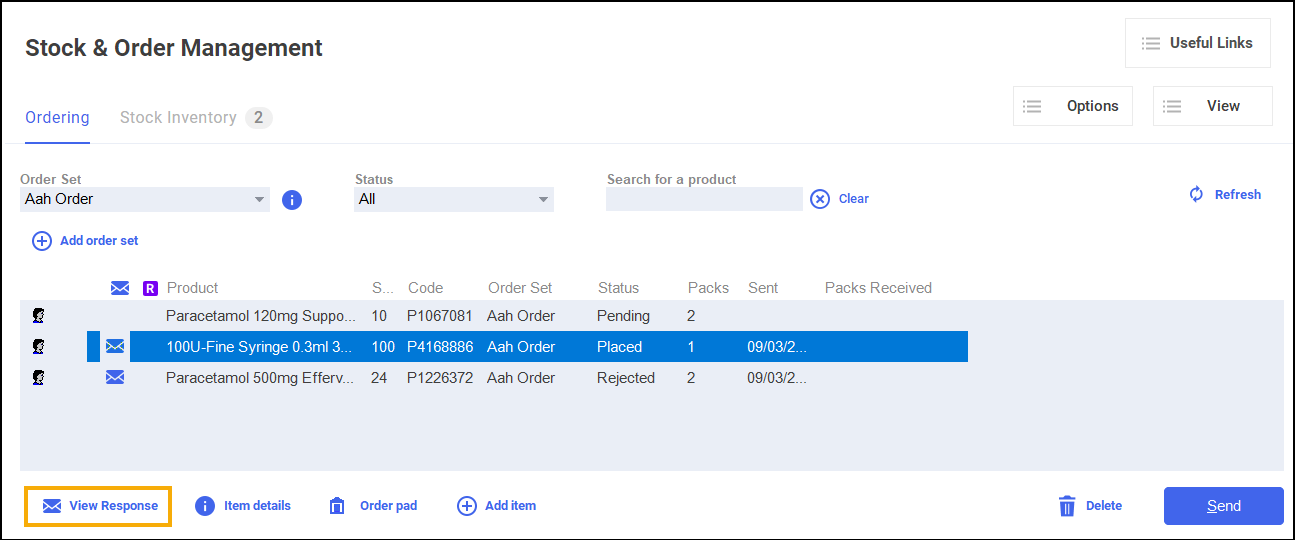
-
The Stock Order Item Details - Responses screen displays:
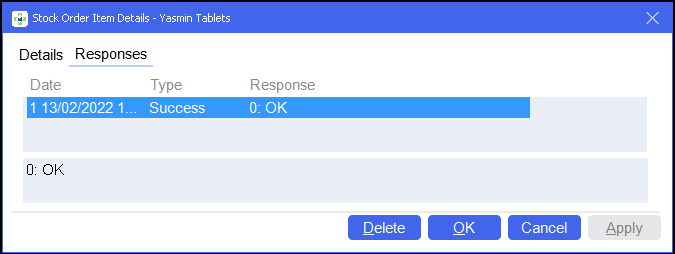
Response Codes
In this example, the response states the product name and also DISC BY MFR - Discontinued by manufacturer:
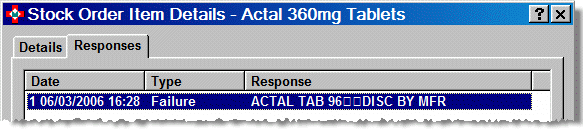
As the format of the response information varies between order protocols, other protocol references may be based on PIP codes together with other distinguishing codes, for example 0170878D, where D equates to Discontinued:

Some responses may not be as clear:

This example is less clear, but in the context of the order, it is still easy to decipher. The first 3 digits of a line indicate the item position (001 - 1st in list ordered, 002 - 2nd ordered). The remaining numeric code indicates the number of packs affected (00001 equates to 1 pack, 00004 means 4 packs). The alpha code indicates the type of rejection and may vary from wholesaler to wholesaler, for example:
-
N – Not on file
-
R – Restricted product
-
T – Temporarily out of stock