Changing an item to a different supplier
To change an item currently on order to a different supplier:
-
From the select Stock & Ordering
 . Select Ordering.
. Select Ordering.
-
From Order Set, choose the order set that contains the item you wish to change to a different supplier.
-
From Status, select Outstanding:
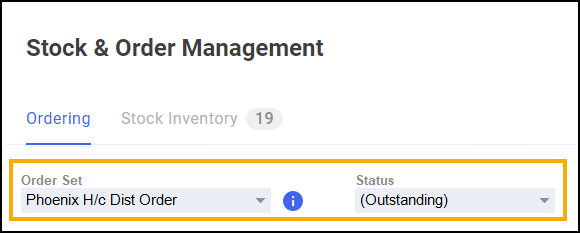
-
Select the required item and select Options and Change Item Order Set.
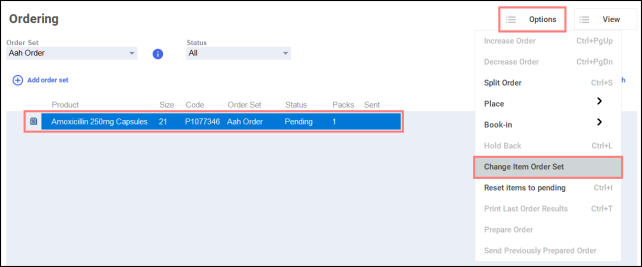
-
The Find Order Set screen displays. Select your preferred supplier for this item and select OK
 .
. 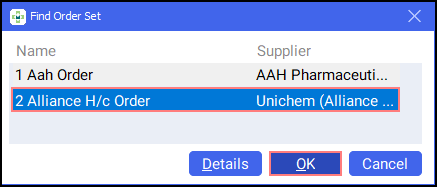
-
The item is changed to a different supplier.
Managing your Orders (2:43)