Booking in Orders
If you are using a stock control method, you will need to book items in when you receive them through an order. To book an order in:
-
From the select Stock & Ordering
 . Select Ordering.
. Select Ordering. -
From Order Set, select the order set that you received the items from:
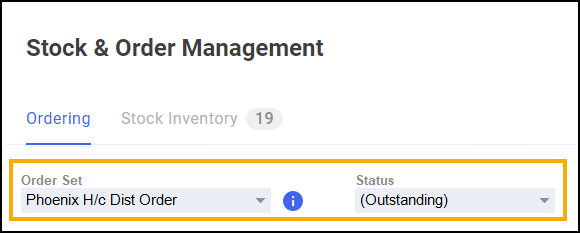
-
Select the items you have received. Select Options, Book in and Complete Selected.
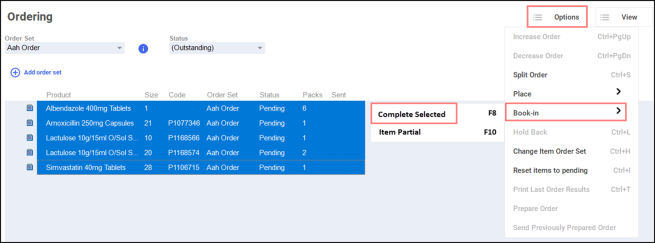
Note - Select Item Partial to partially book in the stock, for example, if only 5 out of 10 packets were delivered.
Note - To quickly book stock in, highlight the required items and select F8 or F10 to book in partial items.
-
The items are booked in.