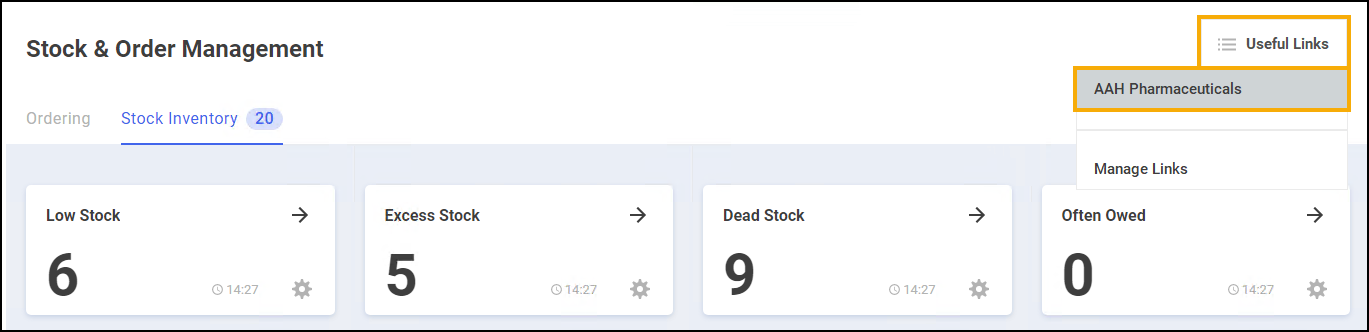Stock & Order Management - Useful Links
We have added a Useful Links feature to the Stock & Order Management  screen. You can use this feature to quickly access websites you regularly use when managing stock for your pharmacy, for example, wholesaler websites.
screen. You can use this feature to quickly access websites you regularly use when managing stock for your pharmacy, for example, wholesaler websites.
Adding a Useful Link
To add a useful link:
-
Select Useful Links - Manage Links:

-
The Manage Useful Links screen displays.
Select Add
 :
: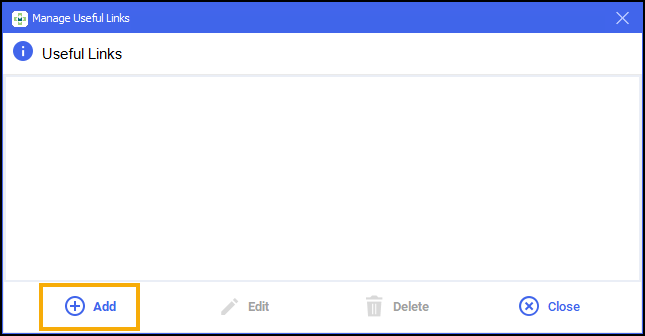
-
The Add Useful Links screen displays. Compete as outlined below:

-
Name - Enter the website name.
-
URL - Enter the website address (URL).
-
-
Select Save
 .
. -
The useful link is added to the Manage Useful Links screen:

You can also select the new link from the Useful Links
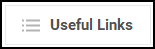 drop-down:
drop-down: