Updating Editable Stock Values
You can update some stock values on the Stock Inventory screens, including the Low Stock, Excess Stock, Dead Stock and Often Owed filtered screens.
To update a stock value:
-
From the Stock Inventory screen, find the product you wish to update.
-
Select EDIT
 :
: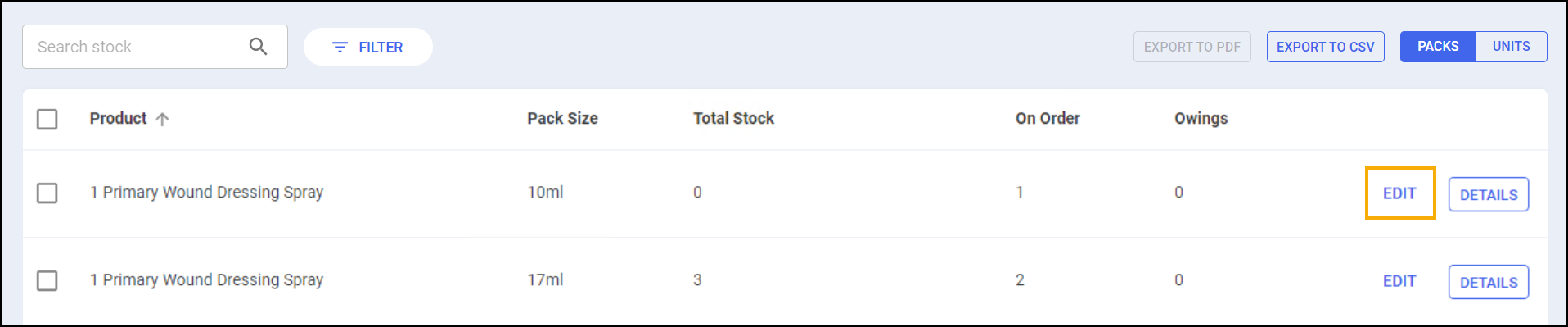
-
The editable stock items display with a blue box surrounding it. Enter the correct stock number and select Save
 or press Enter on your keyboard on your keyboard:
or press Enter on your keyboard on your keyboard: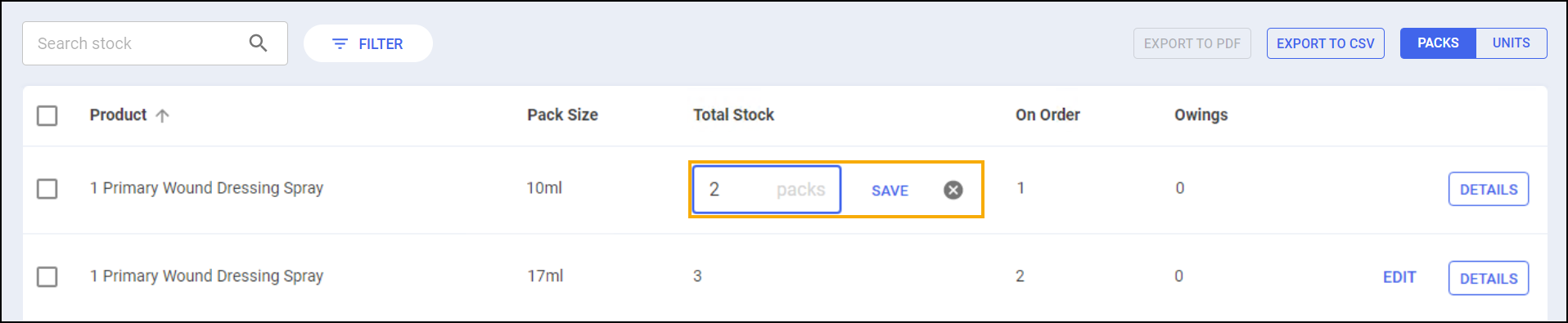 Note - Total stock displays in packs or units
Note - Total stock displays in packs or units depending on your selection.
depending on your selection. -
The stock value updates.
Note - To print this topic select Print  in the top right corner and follow the on-screen prompts.
in the top right corner and follow the on-screen prompts.