Configuring Pharmacy First Scotland - Standard (MAS) Form Printing
You can configure to print Pharmacy First Scotland - Standard (MAS) forms at a system level. This feature is enabled by default within Pharmacy Manager.
If you wish to support paperless dispensing within your pharmacy, you can disable this feature.
To disable Pharmacy First Scotland - Standard (MAS) form printing at a system level:
- From the Pharmacy Manager Toolbar, select Tools - System Settings - Pharmacy Details:

- The Pharmacy Details screen displays, select the ePharmacy tab:
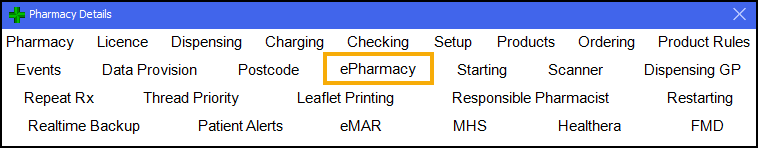
-
The Print PFS - Standard Form
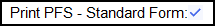 function is enabled by default. Select the Print PFS - Standard Form
function is enabled by default. Select the Print PFS - Standard Form 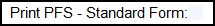 check box to disable the function:
check box to disable the function: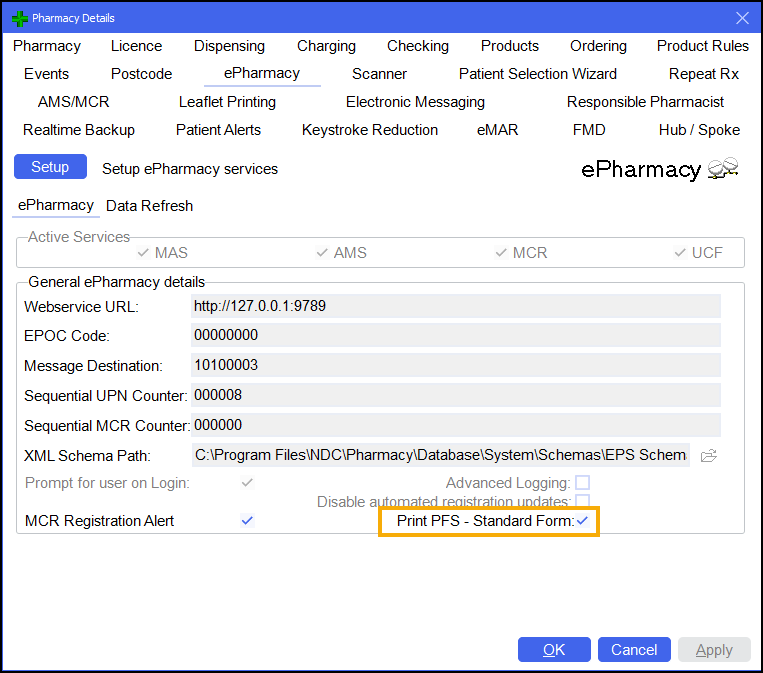
-
Select Apply
 .
. - The Print PFS - Standard Form
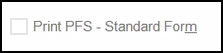 function is now disabled.
function is now disabled.
Note - You can over-ride this setting on a case-by-case basis. Simply enable or disable the Print PFS - Standard Form 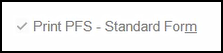 function within a non PGD consultation as required. This will not affect your system wide Print Pharmacy First Scotland - Standard (MAS) Form setting.
function within a non PGD consultation as required. This will not affect your system wide Print Pharmacy First Scotland - Standard (MAS) Form setting.
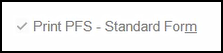 function within a non PGD consultation as required. This will not affect your system wide Print Pharmacy First Scotland - Standard (MAS) Form setting.
function within a non PGD consultation as required. This will not affect your system wide Print Pharmacy First Scotland - Standard (MAS) Form setting. Note - To print this topic select Print  in the top right corner and follow the on-screen prompts.
in the top right corner and follow the on-screen prompts.