MCR Dispensing Cycle Completed
After dispensing all iterations on a serial (MCR) prescription, you can prepare the renewal request of the prescription, ready to send the MCR Treatment Summary Report (TSR) to the prescriber:
-
After dispensing and endorsing the final iteration of the prescription, the Dispensing cycle completed screen displays. Select OK
 :
: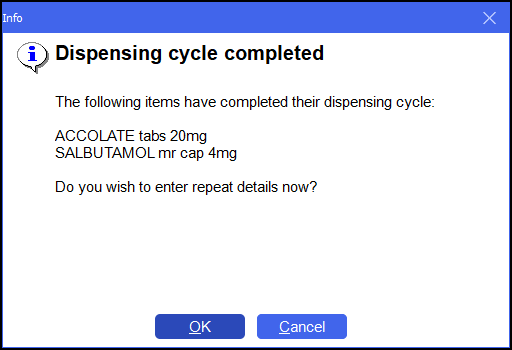
-
The End of serial dispensing notification screen displays:
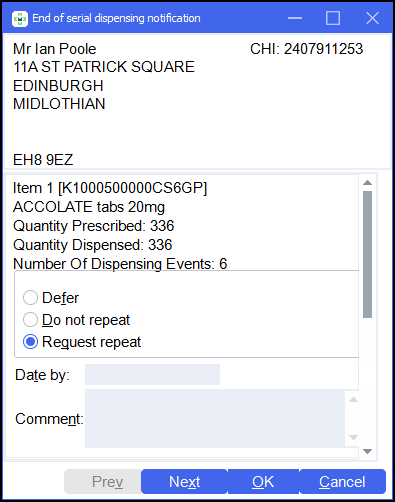
-
For the first item select either:
-
Defer - If you are undecided whether there needs to be a repeat requested, select Defer.
-
Do not repeat - If you do not wish to request a repeat for an item, select Do not repeat.
-
Request repeat - To request a repeat prescription.
-
-
Enter any comments for the prescriber.
-
Select Next
 to move onto the second item if required. Repeat steps 3 and 4.
to move onto the second item if required. Repeat steps 3 and 4. -
Select OK
 once all items have been completed.
once all items have been completed.