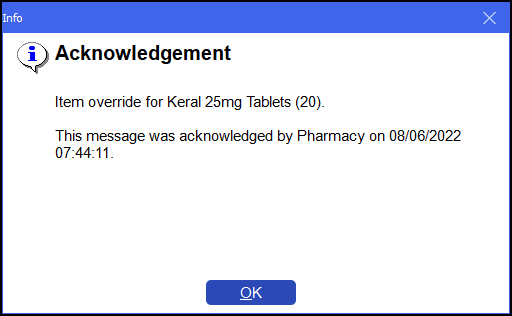Pharmacy First Scotland - Standard (MAS) Approved List
Pharmacy Manager warns you if an item supplied during a Pharmacy First Scotland - Standard (MAS) consultation is not on the Pharmacy First Scotland approved list, but allows you to continue dispensing.
This is especially useful when new items are added at short notice to the online version of the Pharmacy First Scotland approved list, but have not yet been included in the Pharmacy Manager Product file update.
To dispense an item outside of the Pharmacy First Scotland approved list:
-
Record a Pharmacy First Scotland - Standard (MAS) consultation and dispense the medication in the usual way.
-
If the item is not recognised as being on the Pharmacy First Scotland approved list the below message displays:
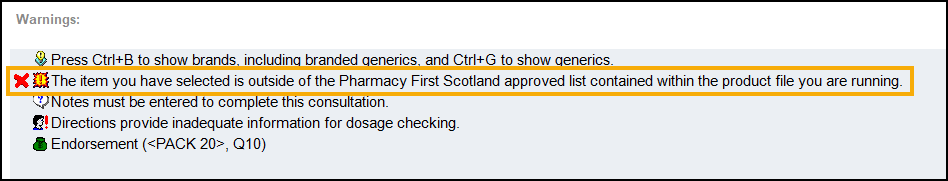

-
Select Confirm
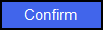 to continue with the dispense, or select Close
to continue with the dispense, or select Close  to abandon the dispense.
to abandon the dispense. -
After dispensing an item outside of the Pharmacy First Scotland approved list, an internal audit event is logged in Patient Details - History, confirming which user continued with the dispensing:

Select Details
 to view more information:
to view more information: