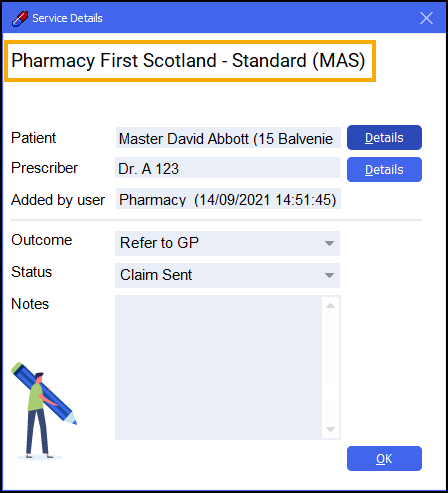ePharmacy Service Indicator in Patient History
Within the Patient History screen you can view which Pharmacy Service the history item was entered from:
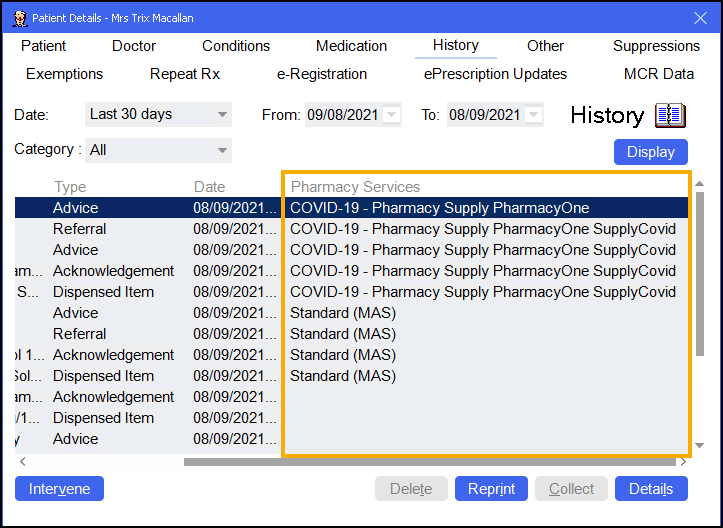
To view more details on the pharmacy service:
-
Select the required item from the list:
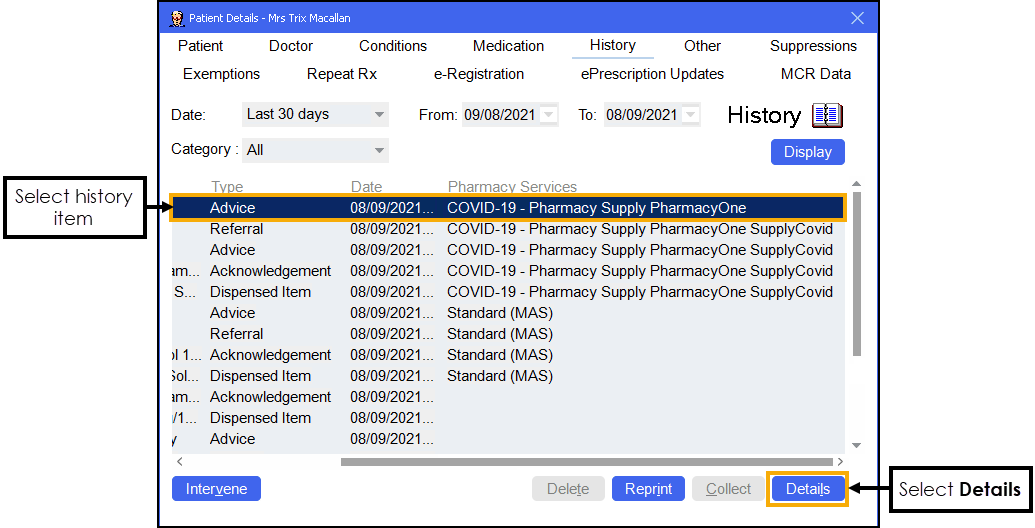
-
Select Details
 .
. -
Depending on the service outcome the following screens display:
 Medication Prescribed
Medication Prescribed
The Prescription Item Details screen displays, containing the service name:

 Advice Only or Refer to GP
Advice Only or Refer to GP
The Service Details screen displays, containing the service name and the outcome details: