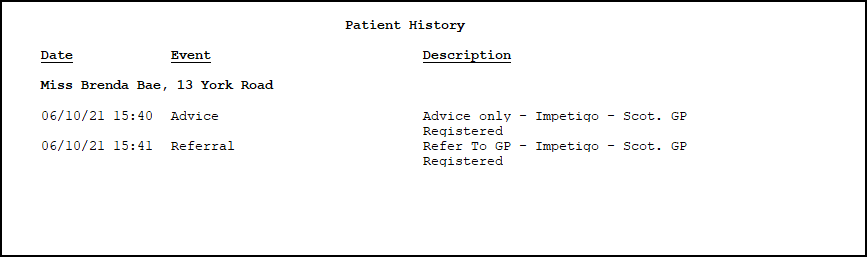Viewing ePharmacy Service details on the Patient History Report
To view patient history details relating to a Pharmacy First Scotland/ UCF referral / consultation:
-
From the select Reports
 .
. -
The Reports screen displays.
-
Select Patient History from the list of available reports and select Run
 :
: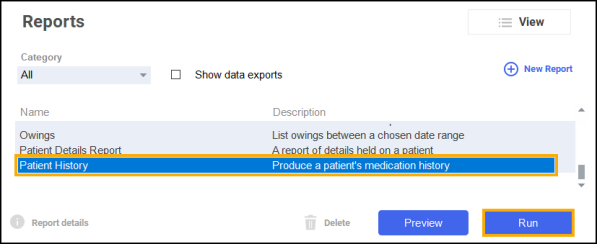
-
The Run Report screen displays. Select Patient history filter:

-
The Patient History Filter screen displays.
-
Search for the required patient and select Advice and Referral to view the service details:
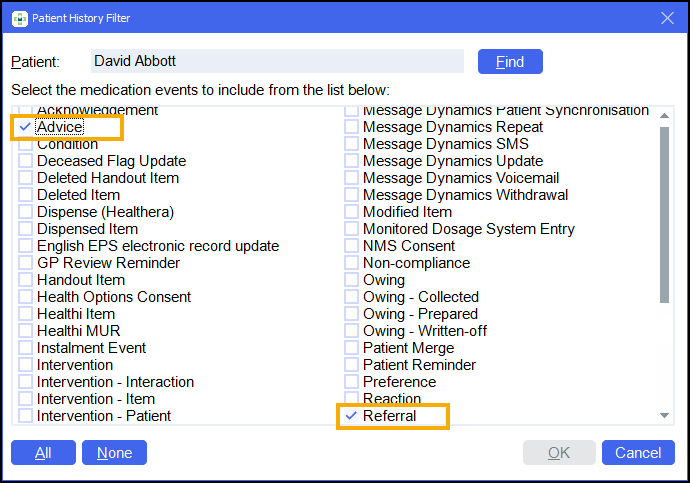
-
Run the report as normal.
-
The service Referral and Advice details display on the Patient History report: