Viewing your Pharmacy First (Formerly CPCS) Referrals
You can view your Pharmacy First (Formerly CPCS) referrals on the Pharmacy Manager Dashboard in two ways:
-
A referrals alert on the Pharmacy Manager toolbar displays if you have New and Overdue referrals:

-
A Pharmacy First Referrals tile displays an at a glance overview of the number of referrals and their current status:

To navigate from Pharmacy Manager to view the referrals in Pharmacy Services:
-
Either:
-
Select the referrals alert on the Pharmacy Manager toolbar:

-
From the Pharmacy Manager Dashboard select VIEW REFERRALS
 :
: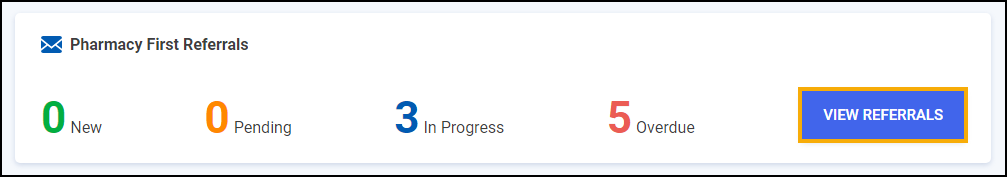
-
-
Pharmacy Services opens in a browser, log in if required, see Logging in to Pharmacy Services in the Pharmacy Services Help Centre for details.
Important - Internet Explorer is not compatible with Pharmacy Services. -
The Pharmacy First Referrals screen displays:

Pharmacy First Referral Pop-ups
Throughout Pharmacy Manager if you receive a new Pharmacy First referral or a referral moves to a status of Overdue a pop-up displays:
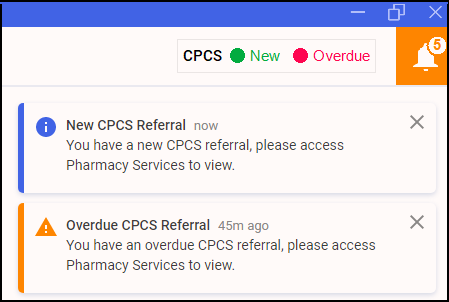
Select the alert to view the referral in Pharmacy Services or to clear the alert simply select Close  .
.
Welcome to Pharmacy First (2:23)