Stock & Order Management - Stock Inventory
What is the Stock Inventory screen?
The Stock Inventory screen contains all items on the Pharmacy Manager product file and displays additional information relating to the stock levels of each item within your pharmacy.
For each item on the Pharmacy Manager product file, the Stock Inventory screen displays:
-
Product - The product name.
-
Pack Size - The pack size of the product.
-
Total Stock - Your current stock of the product.
-
On Order - The amount of the product you currently have on order.
-
Owings - Your current number of owings for the product.
-
Details - Access to the Drug Details screen.
See Drug Details screen.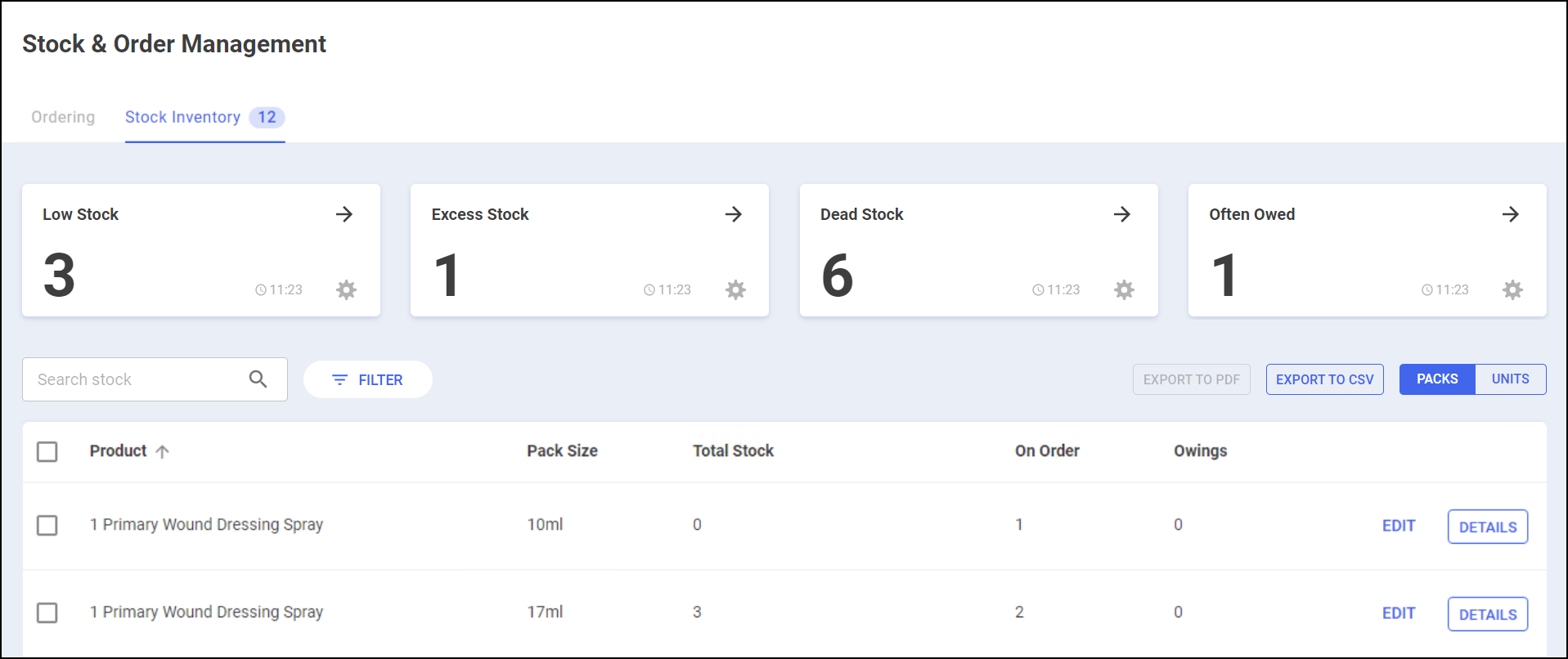
Accessing the Stock Inventory Screen
To access the Stock Inventory screen:
-
From the select Stock & Ordering
 . Select Stock Inventory:
. Select Stock Inventory: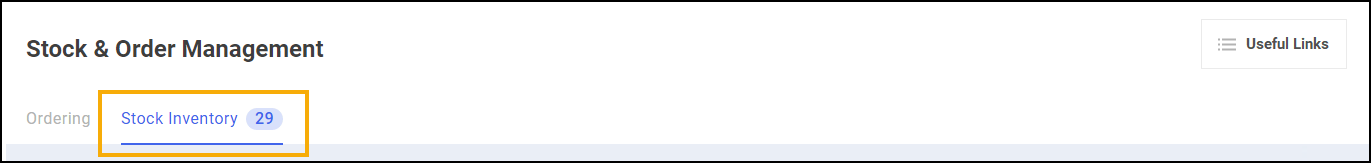
-
The Stock Inventory screen displays:
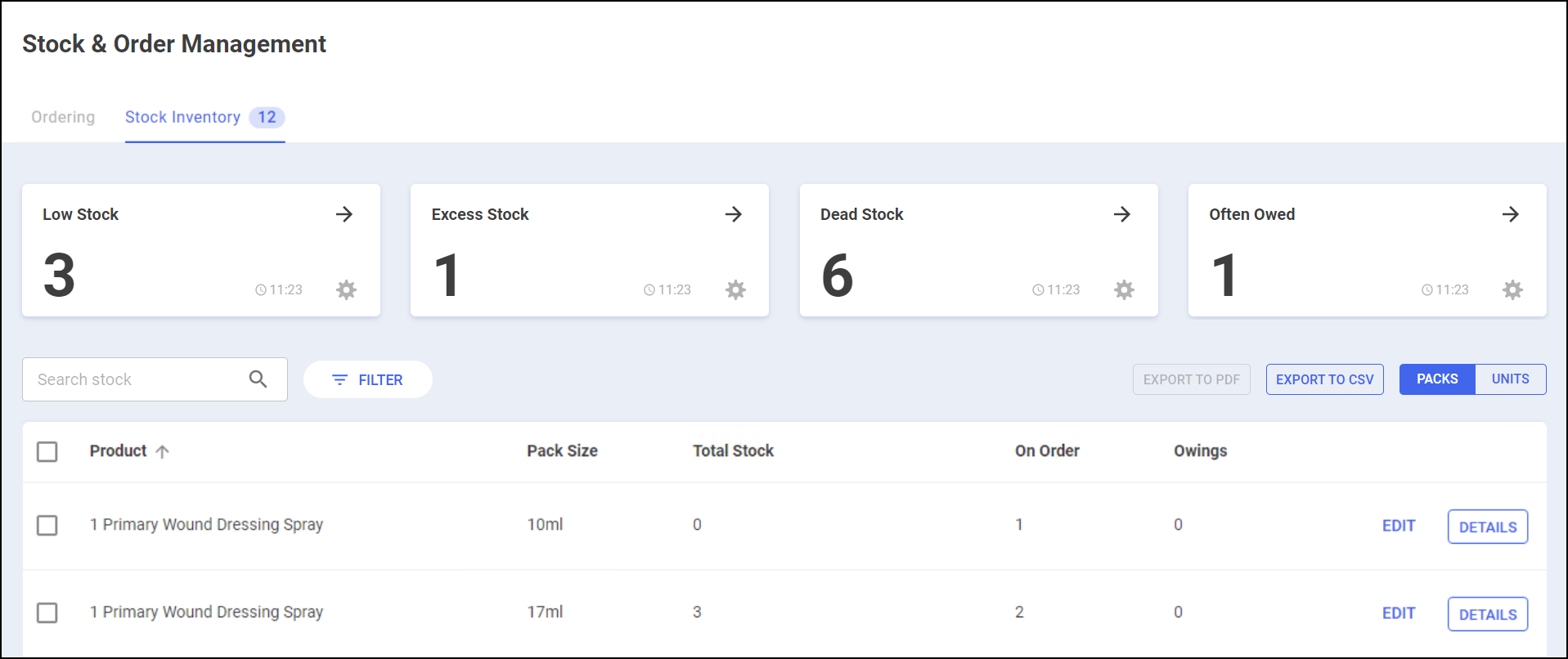
For more information, see the links below: